
Back in 2021, Apple introduced a new iPhone camera capability in the form of a new macro lens option with the ultrawide camera. It was exclusive to the Pro models until last year when it was extended across the iPhone 16 and 17 range.
As a built-in feature, it’s pretty impressive, but it doesn’t come close to the razor-thin depth of field you get with a dedicated macro lens. But a $150 snap-on iPhone lens gives you something remarkably close to this …
Macro lenses
Any keen photographer will know the phenomenon of gear lust. There’s an endless list of new camera bodies, lenses and accessories that can catch your eye. Being able to resist these passing fancie…

Back in 2021, Apple introduced a new iPhone camera capability in the form of a new macro lens option with the ultrawide camera. It was exclusive to the Pro models until last year when it was extended across the iPhone 16 and 17 range.
As a built-in feature, it’s pretty impressive, but it doesn’t come close to the razor-thin depth of field you get with a dedicated macro lens. But a $150 snap-on iPhone lens gives you something remarkably close to this …
Macro lenses
Any keen photographer will know the phenomenon of gear lust. There’s an endless list of new camera bodies, lenses and accessories that can catch your eye. Being able to resist these passing fancies is a core skill for photographers, especially as many of them would be something you would use enthusiastically for a few days or a few weeks before putting it back into the drawer, never to be used again.
A macro lens is something I successfully resisted for many years for precisely that reason, and because a decent one is not cheap. It’s a lens which combines two characteristics. First, it lets you focus on something very close to the lens. Second, it has an extremely shallow depth of field which helps to highlight the very specific area of the photograph you want to capture while blurring everything else.
I finally invested in one when I took up part-time wedding photography for a few years. It was typically used exactly once per wedding, but since couples always loved these shots, I consider that it more than earned its keep.

iPhone photographers have two advantages where macro photography is concerned. First, the built-in capability will be enough for many, while for others it will demonstrate to you that this is a style of photography you really enjoy and therefore justifies some expense. Second, if you do want a more capable macro lens for an iPhone, one can be yours for a relatively modest sum.
How much more capable? Here’s the same shot taken with the built-in macro camera capability on the iPhone 16 Pro Max and with the Sandmarc 100mm macro lens (use the slider to compare):


Both photos are unedited other than size and quality being reduced for web use
The Sandmarc Macro Lens: Specs
Sandmarc offers its macro lens for iPhone in a choice of two models. The 25mm lens offers a magnification of 10x but requires you to get super-close, at around 10mm.
The 100mm version boosts magnification to 12x, and focuses at 53mm, which is more practical in some circumstances, especially for videography, so this is the model I tested.
Either way, the lens is supplied with a clip-on mount you can use with any iPhone case, or indeed without one. Alternatively, if you are using multiple Sandmarc lenses, then it probably makes sense to buy the company’s own iPhone case for much faster and easier mounting.
Look and feel
Since I’m currently testing two other Sandmarc lenses as well, I opted to try the company’s dedicated case, which makes for a more seamless experience.
I generally use dedicated iPhone cases for accessories with some reluctance as I tend to have a preferred case of my own. However, in this particular, uh, case, I found that it was good enough to leave on my iPhone permanently. It’s fully compatible with MagSafe charging and accessories.
It has a matte finish which offers a very secure grip, and the metal buttons offer a very positive and reliable clicky experience. The camera bump is obviously a little deeper to allow space for the screw threads for the lenses, but to my eyes has a pleasantly industrial look.

The Macro lens itself looks like a very generic camera lens. There is quite distinctive white lettering on the side, which some might find distracting, but is helpful if you have more than one iPhone lens.

At 114g, it has a little bit of heft to it, but not enough to be problematic in use.
One of the benefits of iPhone photography in some situations is that shooting with a phone doesn’t attract any unwanted attention. This can be helpful in pseudo-public places that are actually private developments, where security guards can sometimes be overly keen on interfering. Nobody takes any notice of anyone taking a photo with a phone.
It has to be said that the combination of a lens and a MagSafe SSD does make an iPhone look a little bit less unobtrusive, but it’s still pretty stealth compared to most cameras.
In use
The macro lens is attached to the main camera for the best quality. Since the built-in macro feature uses the ultra-wide camera, you need to ensure that this is disabled.
In the camera settings, you need to ensure that Macro Control is enabled – flip this toggle to the on position:

Then when shooting, you need to ensure that the macro feature is disabled by tapping the flower icon to deselect it if it automatically switches on.

With that done, all that remains is to screw in the lens and position the camera close enough to the subject to focus, then adjust the camera position to get the exact focus point you want.
In some cases, you might want to use a tripod to do this, but I found that with good hand-holding technique it was perfectly possible to do this without, and all of the sample photos shown below were taken hand-held.
Sample photos
Below are a few sample photos after very light editing.




The full gallery below shows you these and other photos straight from camera, with no editing applied.
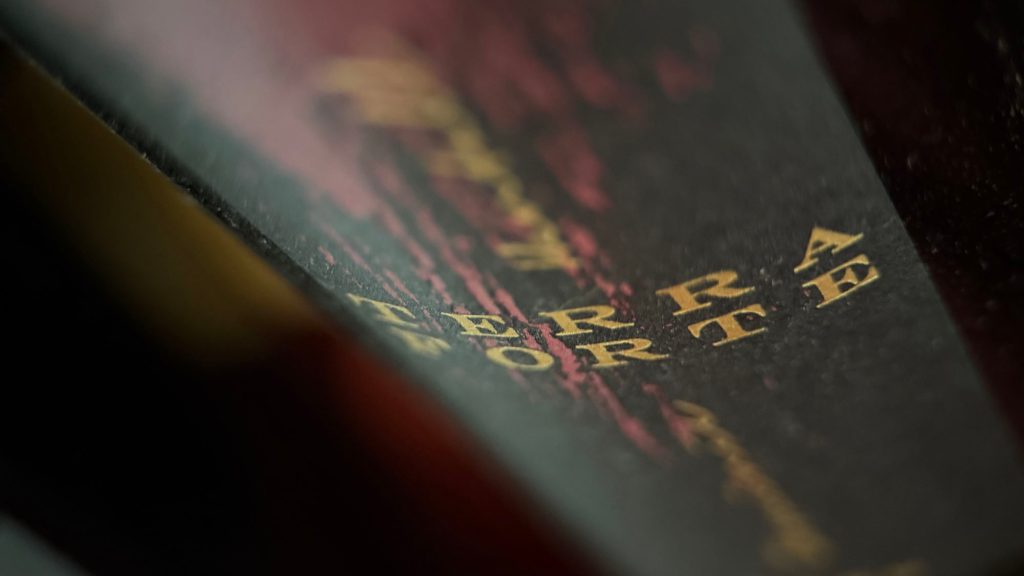


















Pricing and conclusions
The Sandmarc Macro 100mm lens for iPhone costs $149.99. By dedicated camera lens standards, this is inexpensive; as an iPhone lens, it’s a not insignificant investment. You can use it as is with the supplied clip mount, but if you want the convenience of a dedicated case, then that adds either $50 or $60 for the standard or leather version.
Whether or not this is justified is very much a personal call. If you don’t frequently use the built-in macro facility in the iPhone, then I would say this is unlikely to be of interest. If you use it a lot and would like significantly better results, I’d say it’s decent value. The case only makes sense if you plan to regularly use more than one Sandmarc lens.
Personally, I was really impressed with the results and do have a few video projects in mind where I’m likely to use it – I’ll share an example once the first project is complete.
You can find the full range of Sandmarc iPhone lenses available at the company’s website.
FTC: We use income earning auto affiliate links. More.