If you’re anything like me, product management can often feel like a never-ending cluster of tasks, priorities, and meetings happening all at once. The constant noise can crush you and make you feel like you’re constantly struggling to keep up.
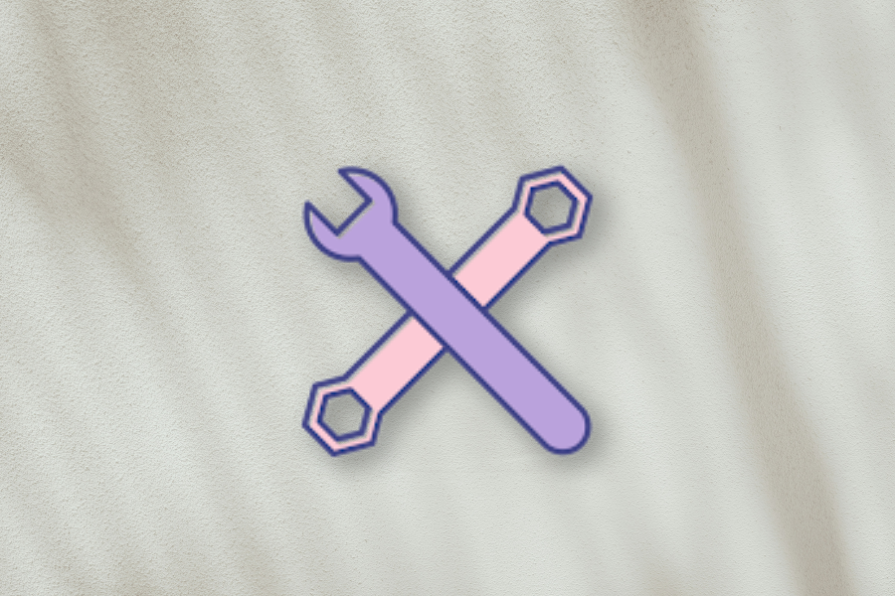
To stay the course, you need a process that can help you stay afloat and on top of your meetings and personal tasks. This article provides you with actionable strategies for organizing responsibilities and managing several priorities. By the end you should feel better equipped to face anything that comes your way.
Practical strategies for staying organized
Let’s review actionable tactics to streamline workflows, pri…
If you’re anything like me, product management can often feel like a never-ending cluster of tasks, priorities, and meetings happening all at once. The constant noise can crush you and make you feel like you’re constantly struggling to keep up.
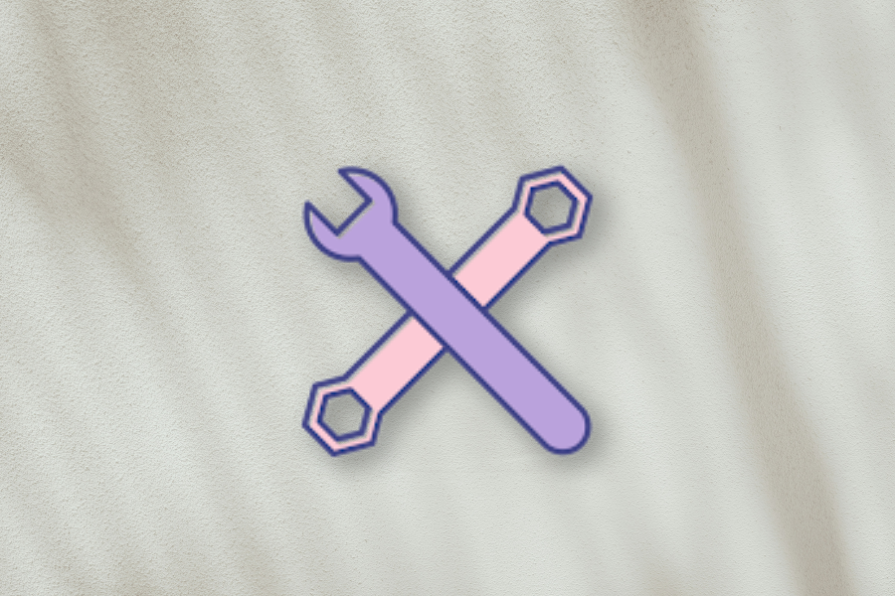
To stay the course, you need a process that can help you stay afloat and on top of your meetings and personal tasks. This article provides you with actionable strategies for organizing responsibilities and managing several priorities. By the end you should feel better equipped to face anything that comes your way.
Practical strategies for staying organized
Let’s review actionable tactics to streamline workflows, prioritize tasks, and maintain clarity.
Create a single source of truth for updates
It’s easy for tasks, follow-ups, and other notes to end up in multiple places. Creating a single source of truth for all your stray thoughts can help keep you on track of updates. You could use something as simple as a notebook or go digital and use Obsidian or Apple Notes:
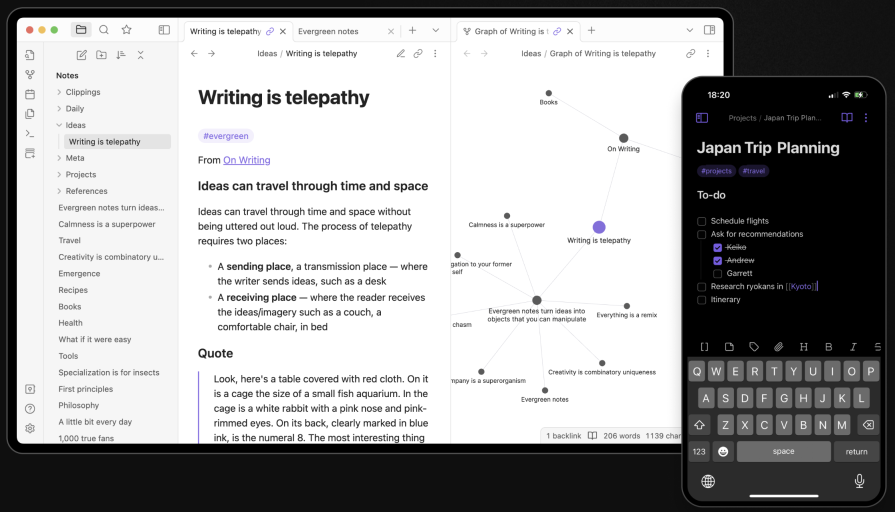 Try taking notes with Obsidian
Try taking notes with Obsidian
If you use it for meeting notes, schedule five to 15 minutes after every meeting to clean it up and jot down key actions.
Schedule meetings with yourself
Have weekly 1-on-1 meetings with yourself. Do a mini-review of how you did this week, what you could do better, and your goals for next week. You can also organize your week ahead of time to maximize your efficiency.
Scheduling self-reflection time can increase awareness and improve decision-making.
The 2-minute rule
If a task takes two minutes to finish, you should do it right away. Whether replying to an important email or making a phone call, the two minute rule can stop your to-do list from building up. It also helps reduce procrastination and clear up your mental space.
Now, next, later roadmap
While the now, next, later roadmap is used in product management, you can also use it to prioritize your tasks. It organizes your work into three timeframes:
- Now — Immediate tasks to finish in the next one to three days
- Next — Tasks that will take priority in four to 10 days
- Later — All other tasks on your plate
You most likely have recurring tasks to manage. Once you’re finished, you can move it to the later segment until it becomes a priority again. You could use Trello to create this roadmap or even sticky notes to create these three time frames.
Eisenhower Matrix
It’s probably happened to you more than once that a stakeholder hits you with an “urgent” request. When this happens, you may be tempted to work on it right away, which impacts other important tasks on your schedule.
Using the Eisenhower Matrix can help. The four box matrix helps identify urgent and important tasks. Based on the results, you can either execute, plan, delegate, or delete the task:
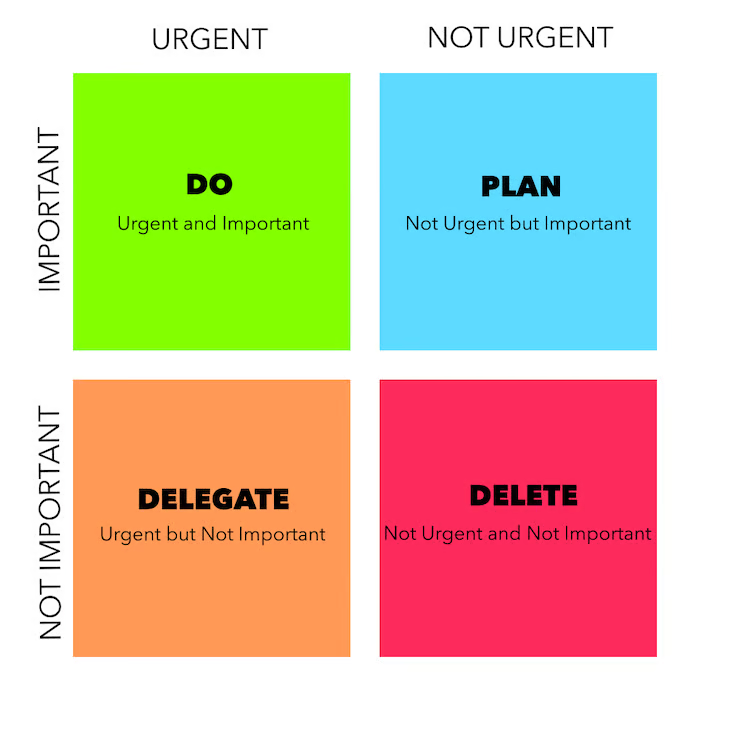 Eisenhower Matrix
Eisenhower Matrix
LogRocket has a free, customizable Eisenhower Matrix to help get started. Make a copy of the Google Sheet, and you’re ready to go. Another option is to make Google Slides of the Eisenhower Matrix and move tasks around as needed.
The Ivy Lee method
A large to-do list is overwhelming. Using the Ivy Lee method can help you focus on the most important tasks and be realistic about what you can achieve. It also helps you avoid working on low-priority tasks as a form of procrastination.
Here’s how to use the Ivy Lee method:
- At the end of your workday, write down the six tasks you want to do the next day
- Rank them in order of priority. If you’re unsure what’s most important, you can pre-filter your tasks using the Eisenhower Matrix first
- The next day, start working on the most important task. You can’t move on to the next task until it’s done
- If you don’t finish all your tasks, move the rest to tomorrow’s list
Tools for task management
It’s tempting to go chasing after a shiny new tool to help stay organized. However, you may find the best results by picking tools that already work for you. If you don’t have anything that appeals to you, start experimenting with different tools.
Try to keep your task management as simple as possible. You can customize tools for your personal workflows and manage your backlog tasks. Here are some options to consider:
- **Notebook or sticky notes **— Sometimes it helps to have a separate place for your personal tasks from your project management platform. The disconnect can help your brain stay focused on what you need to do. Physical notebooks and sticky notes are great places for light note-taking and keeping your day’s tasks organized
- Personal organization apps — Apps like Todoist and Notion are great places if you prefer a digital notebook for your personal tasks. Todoist has a Chrome extension that helps keep your tasks organized. Notion is best for note-taking, and it’s easy to customize pages to your liking
- Project management software — Platforms like Asana and Trello can help you manage your personal tasks. No one has to see your personal task list, so it’s okay for it to look a bit messy. As long as it makes sense to you, that’s great
Automation techniques to streamline work
AI-powered tools can help manage your chaotic inbox and numerous meetings. Consider the following automation strategies for streamlining your communications.
Filter important emails
You get Slack notifications, emails, and tags from your project management software. It can easily stack up in your inbox. Using email filters can help you manage it.
You can have all your communication channels funnel to your email. Filters can sort out the important messages. Then, prioritize notifications like direct mentions, meeting invites, and daily summary reports.
Check out this GitHub file to manage your Gmail filters.
Prepare for meetings
AI-driven tools can help you prepare for meetings. You may have tasks like creating an agenda, summarizing past meetings, and aggregating important data. Tools like Zocks and Bardeen AI can help you with meeting prep tasks:
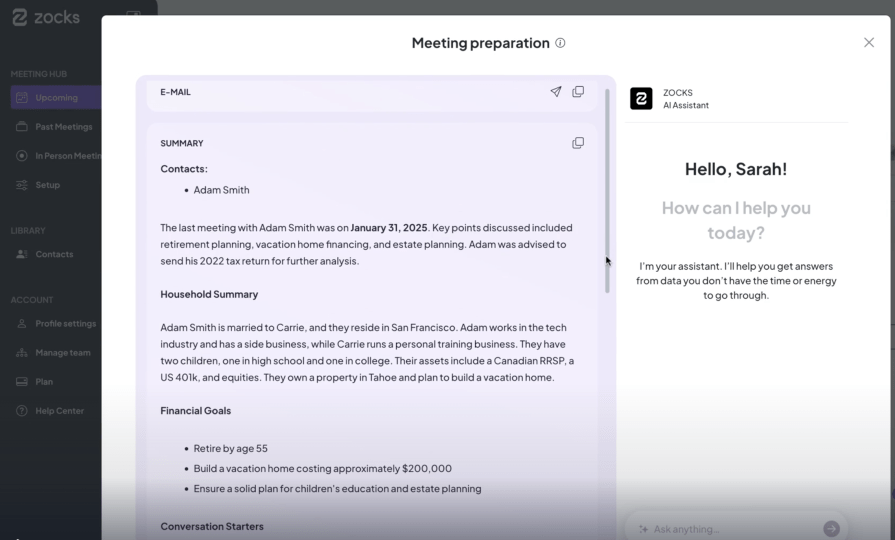 Meeting Prep with Zocks
Meeting Prep with Zocks
Transcribe meetings
You’re in a lot of meetings every week. You need to take notes about what happened and the next action steps to take. You could transcribe meetings and then use ChatGPT to provide summaries.
You could also use a tool like Granola to record conversations, give you action points, and even ask the chatbot questions about the meeting.
Key takeaways
As a PM, you’re in charge of so many moving parts that it makes it easy to miss a few tasks here and there. If your current system isn’t working, try experimenting with new tools and strategies to discover what suits you best. By staying organized, you can improve your focus and reduce stress.
Featured image source: IconScout
LogRocket generates product insights that lead to meaningful action
LogRocket identifies friction points in the user experience so you can make informed decisions about product and design changes that must happen to hit your goals.
With LogRocket, you can understand the scope of the issues affecting your product and prioritize the changes that need to be made. LogRocket simplifies workflows by allowing Engineering, Product, UX, and Design teams to work from the same data as you, eliminating any confusion about what needs to be done.
Get your teams on the same page — try LogRocket today.