My fellow no-code web designers, gather round. If I asked for your go-to web design tools, I’d hear more than one answer — because to finish a single project, most of us juggle two, three, sometimes even four apps. That’s the reality of modern web design: we’ve been trained to switch tools just to get one site out the door. Why? Because no single platform has truly nailed the full stack of wireframing, designing, and publishing.

That’s starting to shift. Thanks to Framer. Instead of joining the endless debates ([Webflow vs Framer](https://blog.logrocket.com/ux-design/framer-vs-webflow-no-code-website-bui…
My fellow no-code web designers, gather round. If I asked for your go-to web design tools, I’d hear more than one answer — because to finish a single project, most of us juggle two, three, sometimes even four apps. That’s the reality of modern web design: we’ve been trained to switch tools just to get one site out the door. Why? Because no single platform has truly nailed the full stack of wireframing, designing, and publishing.

That’s starting to shift. Thanks to Framer. Instead of joining the endless debates (Webflow vs Framer, Figma vs Framer, Relume vs Framer), it’s quietly positioning itself as the one tool to rule them all.
In this article, I’ll walk you through Framer’s superpowers for building websites from start to finish — and we’ll see how it stacks up against the other big names in the no-code web design space.
The multi-tool shuffle (and why it’s exhausting)
You probably know the drill when it comes to designing websites:
- Start by sketching out wireframes to plan structure
- Move into design to polish the visuals
- Hand off to development (or a no-code builder) to finally ship it live
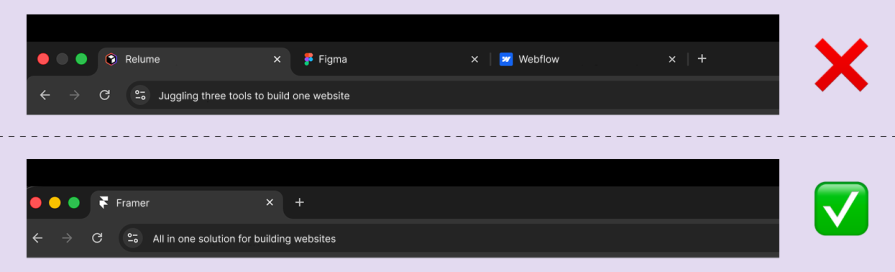 Comparison showing multiple browser tabs for Relume, Figma, and Webflow versus a single Framer tab.
Comparison showing multiple browser tabs for Relume, Figma, and Webflow versus a single Framer tab.
Every phase often means jumping into another tool, and that’s exactly where the friction begins. You export, re-import, and lose momentum along the way. And the pricing? That’s a whole other pain point. Paying for three or more subscriptions just to complete one project adds up quickly. Designers either pass those costs to clients or watch profits shrink.
My own stack used to be Relume → Figma → Webflow. It got the job done, but the process felt heavy; it felt like hauling groceries one trip at a time instead of all at once. Now I’ve dropped that three-tool shuffle for Framer, which bundles wireframing, design, publishing, and even AI into one smooth flow.
Framer’s superpower
Framer is built with a designer-first mindset, which instantly makes it a friendlier choice for creatives compared to dev-heavy platforms like Webflow. Instead of forcing you to think like an engineer, Framer lets you stay in design mode all the way from idea to live site. The result? You don’t need to bounce between a stack of tools because Framer bundles the essentials into one place.
Here are its biggest superpowers:
-
AI wireframing – Framer’s in-built AI can generate low-fi wireframes from a simple prompt, and they’re responsive out of the box. It’s like skipping the blank-canvas anxiety and jumping straight into layouts you can tweak:
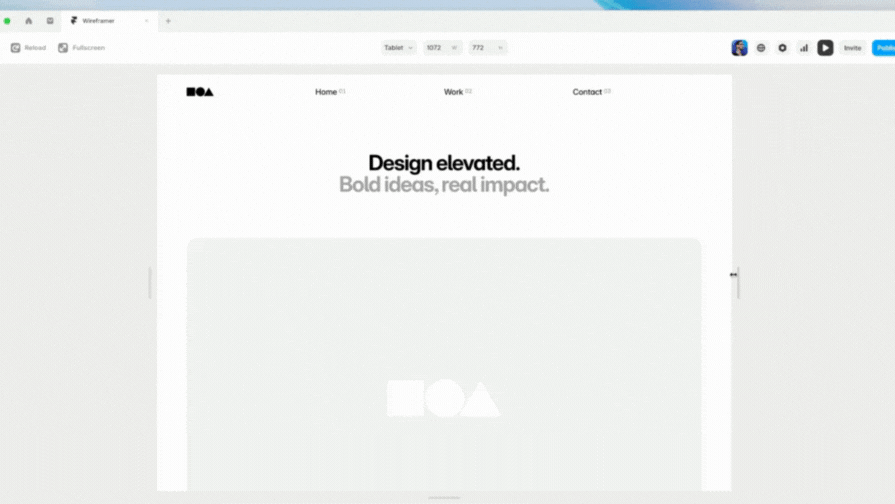 Framer’s AI wireframing GIF.
Framer’s AI wireframing GIF. -
Design pages – With its free-form canvas, you can design multiple pages at once. That’s normal in tools like Figma, but nearly unheard of in no-code web builders. It keeps you in a creative flow while still thinking about site structure:
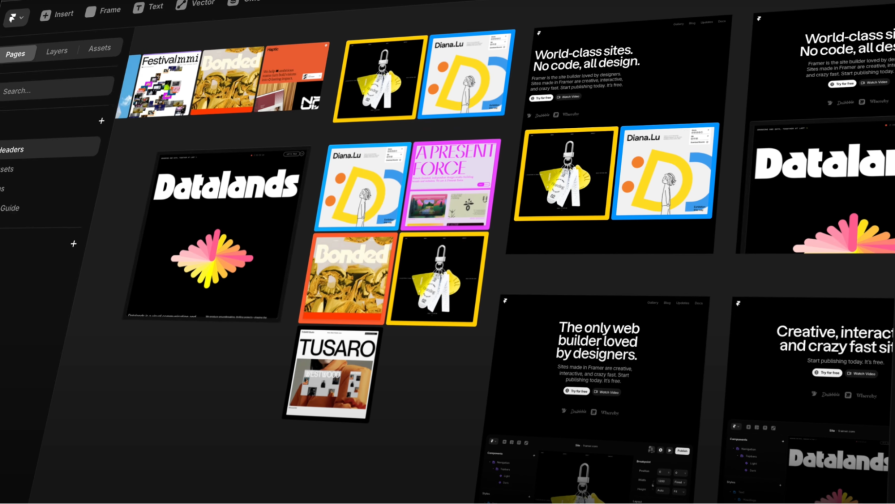 Image of Framer’s Design pages.
Image of Framer’s Design pages. -
Publish in one click – This is where Framer really flexes. The handoff between design and development disappears. No exporting, no waiting on devs to set up staging. Hit publish, and your design is live. It’s the closest thing to instant gratification in web design. Figma is trying to get there with Figma Sites, but it still lacks many essentials for scalable websites; it lacks things like CMS, SEO controls, and form integrations:
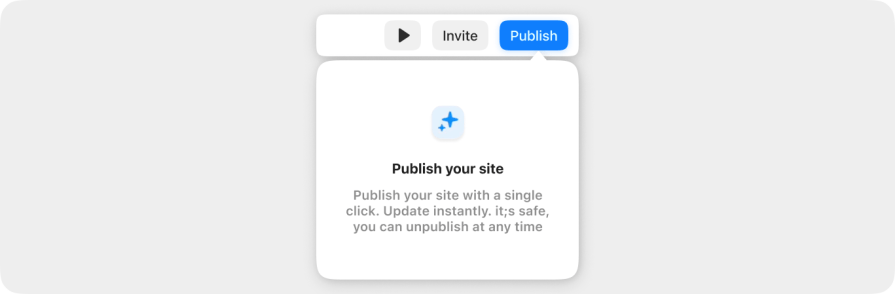 Image of Framer’s publish button.
Image of Framer’s publish button.
Head-to-head comparison
Let’s look at how it stacks up against each of the tools it’s replacing.
- **Framer vs. Relume **— Both use AI for wireframing, but Framer takes it further. Relume still depends on exporting to Figma or Webflow to keep going. Framer lets you design, refine, and publish those AI-generated wireframes instantly — no exports, no third-party steps
- Framer vs. Figma — Figma still leads in pure UI design and team collaboration. However, Framer’s canvas feels almost identical while being more focused on responsive web layouts. The ability to design and instantly publish full websites with built-in animations, breakpoints, and CMS features clearly shows that Framer wins for web design
- Framer vs. Webflow — Webflow still offers more control for developers and advanced CMS customization, but it also demands more time to learn. Framer, on the other hand, feels lighter and easier to use, especially for designers who want to focus on visual layouts instead of technical setup
Why Framer wins
Framer wins because it collapses the entire website design pipeline into a single environment. Instead of jumping between different tools and dealing with exports, embeds, or version mismatches. Designers can stay in one space from idea to live site. This unified workflow removes friction, saves hours, and keeps creative momentum intact. That’s not just convenience — it’s a real productivity edge.
Beyond the obvious time savings, Framer’s win is psychological, too. It bridges the space between design and the final product. The version you create is the version users experience — no extra steps, no hidden layers. That immediacy helps designers experiment faster, iterate freely, and ship polished websites without depending on multiple tools or handoffs.
| Feature / Tool | Framer | Relume | Figma | Webflow |
|---|---|---|---|---|
| AI wireframing | ✅ | ✅ | ❌ | ❌ |
| Design canvas | ✅ | ⚠️ | ✅ | ⚠️ |
| Publish live | ✅ | ❌ | ❌ | ✅ |
Even when you zoom out and see the workflow as a whole, the difference is still clear. Here’s how Framer compares to the combined Relume–Figma–Webflow stack in terms of cost, collaboration, and overall workflow efficiency:
| Criteria | Framer | Relume + Figma + Webflow Combo |
|---|---|---|
| Overall pricing (typical solo designer) | $20/month | $18 + $15 + $23 = $56/month |
| Learning curve | Moderate, cause it’s one unified system to learn | Steeper cause it’s three separate tool UIs + handoff steps |
| Team collaboration | Built-in comments & shared canvases | Fragmented — handoffs between three tools |
| Speed from idea to live site | 2 to 3× faster since no exports or handoffs | Slower → each stage requires manual transfer |
| Maintenance/edits | Instant visual updates | Requires sync across three tools |
The implications for the future of design software
If Framer’s all-in-one approach keeps gaining traction, it could signal a bigger shift in how we think about design software altogether. For years, the industry has split tools by phase — wireframing here, design there, publishing somewhere else.
But tools like Framer hint at a future where those boundaries start to blur. We might see more platforms merging the best parts of design, prototyping, and development into one seamless environment. The goal won’t just be faster workflows — it’ll be simpler creativity. A single place where ideas go from rough concept to live experience without ever leaving the same canvas.
Conclusion
For anyone tired of juggling multiple platforms just to build a website, Framer does it all for you. It’s fast becoming the designer’s full-stack toolkit for web design — and it actually delivers. Framer already represents the future we’ve been waiting for. It’s the closest thing to a true all-in-one workflow, and that’s a real game changer for modern web design.
LogRocket helps you understand how users experience your product without needing to watch hundreds of session replays or talk to dozens of customers.
LogRocket’s Galileo AI watches sessions and understands user feedback for you, automating the most time-intensive parts of your job and giving you more time to focus on great design.
See how design choices, interactions, and issues affect your users — get a demo of LogRocket today.