With Firefox 145, we’re rolling out major privacy upgrades that take on browser fingerprinting — a pervasive and hidden tracking technique that lets websites identify you even when cookies are blocked or you’re in private browsing. These protections build on Mozilla’s long-term goal of building a healthier, transparent and privacy-preserving web ecosystem.
Fingerprinting builds a secret digital ID of you by collecting subtle details of your setup — ranging from your time zone to your operating system settings — that together create a “fingerprint” identifiable across websites and across browser sessions. Having a unique fingerprint means fingerprinters can continuously identify you invisibly, allowing bad actors to track you without your knowledge or consent. Online fingerprinting is …
With Firefox 145, we’re rolling out major privacy upgrades that take on browser fingerprinting — a pervasive and hidden tracking technique that lets websites identify you even when cookies are blocked or you’re in private browsing. These protections build on Mozilla’s long-term goal of building a healthier, transparent and privacy-preserving web ecosystem.
Fingerprinting builds a secret digital ID of you by collecting subtle details of your setup — ranging from your time zone to your operating system settings — that together create a “fingerprint” identifiable across websites and across browser sessions. Having a unique fingerprint means fingerprinters can continuously identify you invisibly, allowing bad actors to track you without your knowledge or consent. Online fingerprinting is able to track you for months, even when you use any browser’s private browsing mode.
Protecting people’s privacy has always been core to Firefox. Since 2020, Firefox’s built-in Enhanced Tracking Protection (ETP) has blocked known trackers and other invasive practices, while features like Total Cookie Protection and now expanded fingerprinting defenses demonstrate a broader goal: prioritizing your online freedom through innovative privacy-by-design. Since 2021, Firefox has been incrementally enhancing anti-fingerprinting protections targeting the most common pieces of information collected for suspected fingerprinting uses.
Today, we are excited to announce the completion of the second phase of defenses against fingerprinters that linger across all your browsing but aren’t in the known tracker lists. With these fingerprinting protections, the amount of Firefox users trackable by fingerprinters is reduced by half.
How we built stronger defenses
Drawing from a global analysis of how real people’s browsers can be fingerprinted, Mozilla has developed new, unique and powerful defenses against real-world fingerprinting techniques. Firefox is the first browser with this level of insight into fingerprinting and the most effective deployed defenses to reduce it. Like Total Cookie Protection, one of our most innovative privacy features, these new defenses are debuting in Private Browsing Mode and ETP Strict mode initially, while we work to enable them by default.
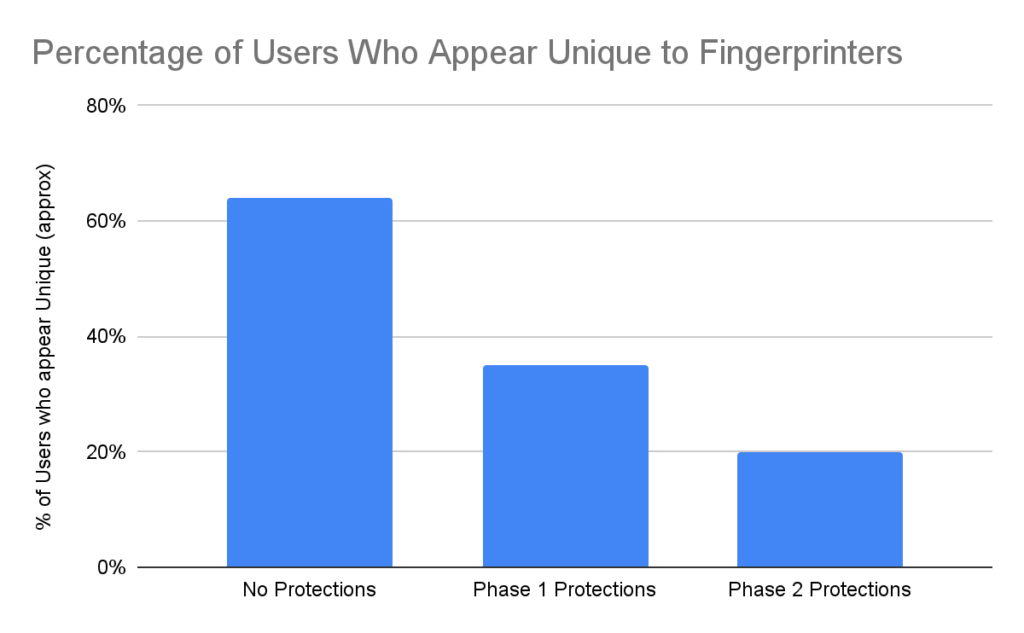
How Firefox protects you
These fingerprinting protections work on multiple layers, building on Firefox’s already robust privacy features. For example, Firefox has long blocked known tracking and fingerprinting scripts as part of its Enhanced Tracking Protection.
Beyond blocking trackers, Firefox also limits the information it makes available to websites — a privacy-by-design approach — that preemptively shrinks your fingerprint. Browsers provide a way for websites to ask for information that enables legitimate website features, e.g. your graphics hardware information, which allows sites to optimize games for your computer. But trackers can also ask for that information, for no other reason than to help build a fingerprint of your browser and track you across the web.
Since 2021, Firefox has been incrementally advancing fingerprinting protections, covering the most pervasive fingerprinting techniques. These include things like how your graphics card draws images, which fonts your computer has, and even tiny differences in how it performs math. The first phase plugged the biggest and most-common leaks of fingerprinting information.
Recent Firefox releases have tackled the next-largest leaks of user information used by online fingerprinters. This ranges from strengthening the font protections to preventing websites from getting to know your hardware details like the number of cores your processor has, the number of simultaneous fingers your touchscreen supports, and the dimensions of your dock or taskbar. The full list of detailed protections is available in our documentation.
Our research shows these improvements cut the percentage of users seen as unique by almost half.

Firefox’s new protections are a balance of disrupting fingerprinters while maintaining web usability. More aggressive fingerprinting blocking might sound better, but is guaranteed to break legitimate website features. For instance, calendar, scheduling, and conferencing tools legitimately need your real time zone. Firefox’s approach is to target the most leaky fingerprinting vectors (the tricks and scripts used by trackers) while preserving functionality many sites need to work normally. The end result is a set of layered defenses that significantly reduce tracking without downgrading your browsing experience. More details are available about both the specific behaviors and how to recognize a problem on a site and disable protections for that site alone, so you always stay in control. The goal: strong privacy protections that don’t get in your way.
What’s next for your privacy
If you open a Private Browsing window or use ETP Strict mode, Firefox is already working behind the scenes to make you harder to track. The latest phase of Firefox’s fingerprinting protections marks an important milestone in our mission to deliver: smart privacy protections that work automatically — no further extensions or configurations needed. As we head into the future, Firefox remains committed to fighting for your privacy, so you get to enjoy the web on your terms. Upgrade to the latest Firefox and take back control of your privacy.
Take control of your internet Download Firefox