Hello!
It’s been an interesting, stressful, and exciting week since the game released on Nov 6th. I’m thinking whether I want to (and have the energy to) write a break down and report as a larger post, but I’m not sure there’s that much interesting to be said. All in all, the release went well, if a little quietly; reactions and feedback to the game are good, 40 reviews at 100% positive on Steam as I write this, but the audience could be bigger. That being said, I’ve had the chance to work on the bugs reported since the previous update, and also slip in a high contrast mode for this v1.0.10 update!
High Contrast UI Mode This was mentioned by a few people as feedback during the release. It seemed like an interesting problem to solve so I thought I’d have a go. I…
Hello!
It’s been an interesting, stressful, and exciting week since the game released on Nov 6th. I’m thinking whether I want to (and have the energy to) write a break down and report as a larger post, but I’m not sure there’s that much interesting to be said. All in all, the release went well, if a little quietly; reactions and feedback to the game are good, 40 reviews at 100% positive on Steam as I write this, but the audience could be bigger. That being said, I’ve had the chance to work on the bugs reported since the previous update, and also slip in a high contrast mode for this v1.0.10 update!
High Contrast UI Mode This was mentioned by a few people as feedback during the release. It seemed like an interesting problem to solve so I thought I’d have a go. I used a website that allows you to compare colours to check their rating contrast (https://snook.ca/technical/colour_contrast/colour.html),,) then made a post on /r/disabledgamers checking to make sure I wasn’t making any obvious mistakes.
Implementing the colour change was actually quite easy. Because the game is so heavily pixelated and uses very little blending and transparency (except one place which needed a little extra attention) I was able to write a shader that would simply check for one colour and replace it with another. Pretty great solution since it meant I didn’t have to create any special assets or add any complicated logic to re-load game elements to display their high-contrast versions.
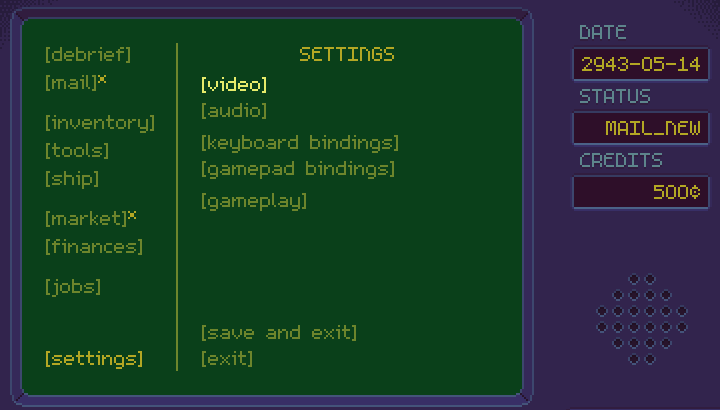
It’s also possible to set specific colours for the high contrast mode via the game’s settings file, if you want to use it to help with other sight conditions like colourblindness. This can be done by finding the setting file at ‘\AppData\Local\JuhrJuhr\Deep Space Exploitation\settings.json’, and changing the Hexadecimal colour values for the fields ‘HighContrastColour_Background’, ‘HighContrastColour_TextDisabled’, ‘HighContrastColour_TextDefault’, ‘HighContrastColour_TextAccent’, and ‘HighContrastColour_TextHighlight’, or as seen in the screenshot below.
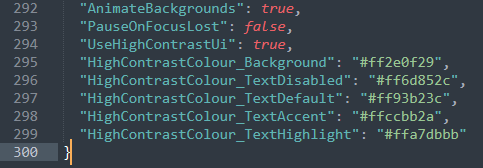
Changelog v1.0.10 (2025-11-13)
Features
- High Contrast UI Mode
Fixes
- Typo in report feedback.
- Settings now correctly save when “pause on focus lost” is updated.
- Solved a few error cases when asteroids are destructed, which resulted in strange destruction occurring (huge chunks disappearing that were nowhere near the area of destruction) or no destruction occurring at all.
- Fix for case where asteroid particles weren’t being created.
- Fix for issue where an object currently screen wrapping would desynchonise with its wrapped versions if hit with the mining hammer.
- Explosions no longer potentially damage objects multiple times if they are currently screen wrapping.
- Button press repeats are now working properly (bug was introduced in previous 1.0.6 update).
- Deployment/Extraction ship no longer stalls in one spot when it’s supposed to be exiting the screen.
Get Deep Space Exploitation
Deep Space Exploitation
Mine asteroids in deep space for a dodgy company. Demo Available!
| Status | Released |
| Author | JuhrJuhr |
| Genre | Action |
| Tags | Indie, Management, Short, Space, Space Sim |
| Languages | English |
| Accessibility | Configurable controls |
More posts
2 days ago
7 days ago
21 days ago
57 days ago
68 days ago
83 days ago
99 days ago
Jul 11, 2025
Jun 29, 2025