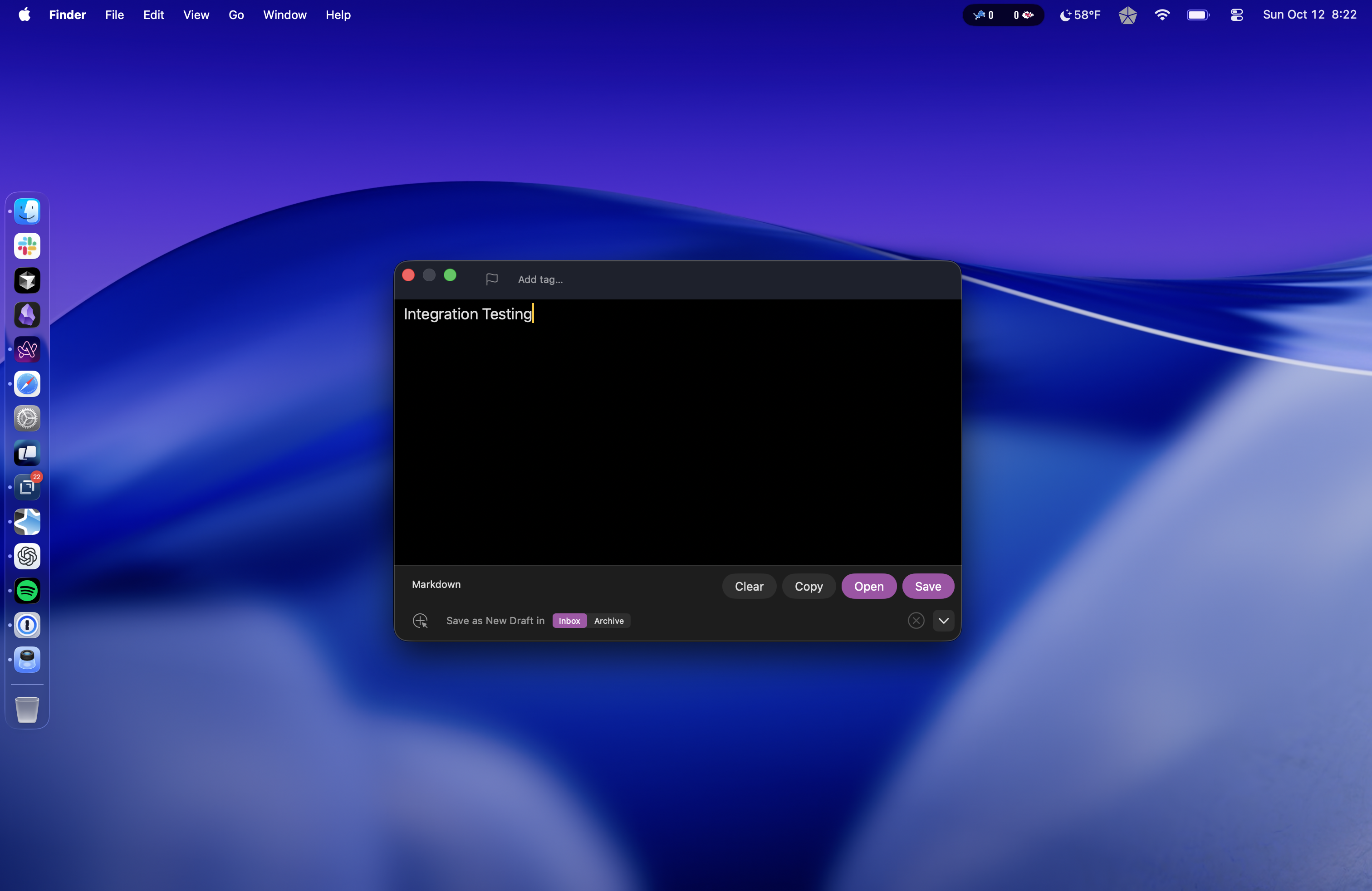
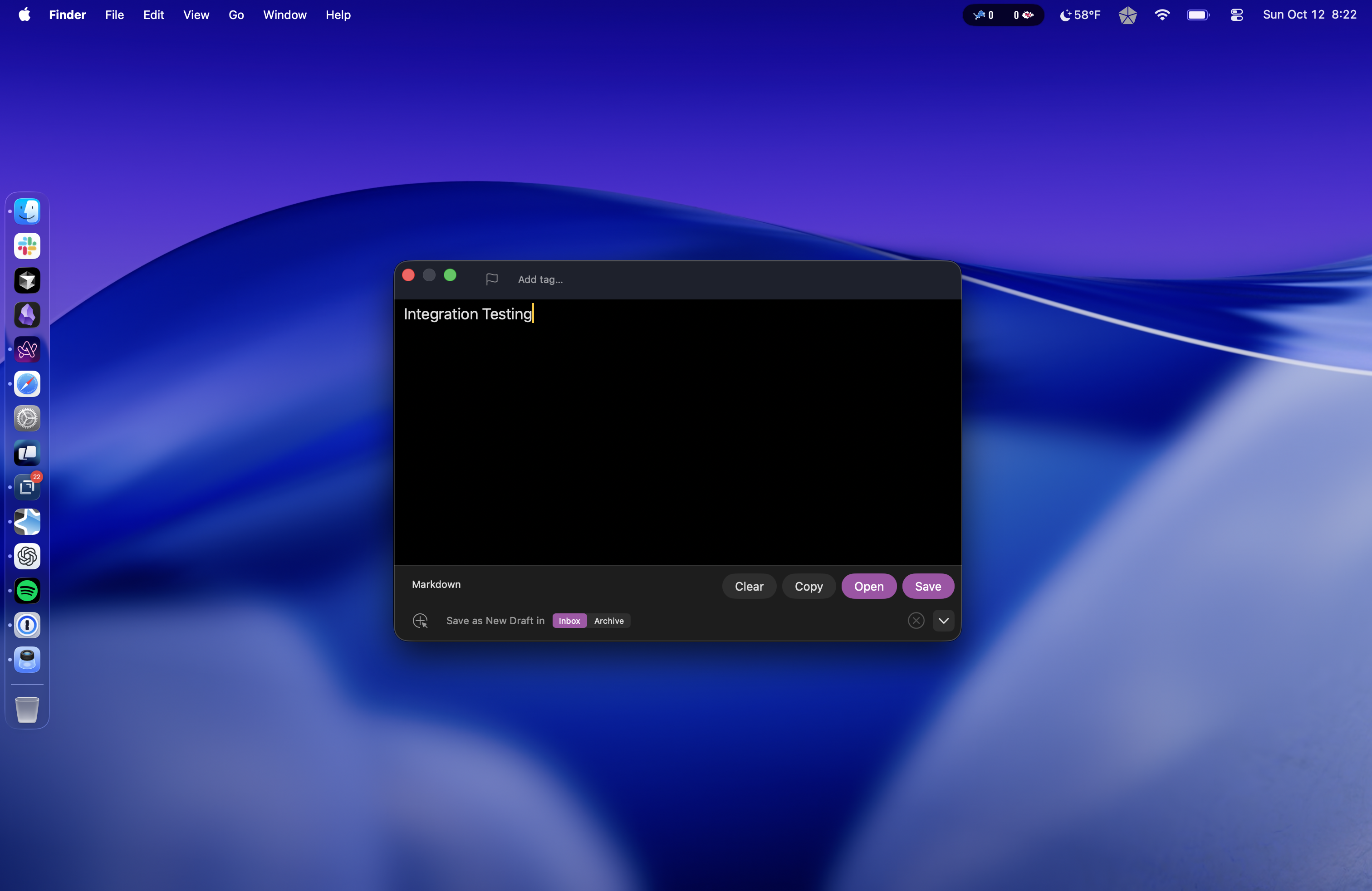 As a developer and consultant, I’m constantly absorbing new information like frameworks, tools, design patterns, and domain-specific knowledge that surfaces through projects and conversations. Unless I intentionally build a system to manage this flood of ideas, most of it slips away before I have the chance to act on it. Over time, I’ve realized that my professional growth depends not just on exposure to new topics, but on how effectively I capture, understand, and retain them.
As a developer and consultant, I’m constantly absorbing new information like frameworks, tools, design patterns, and domain-specific knowledge that surfaces through projects and conversations. Unless I intentionally build a system to manage this flood of ideas, most of it slips away before I have the chance to act on it. Over time, I’ve realized that my professional growth depends not just on exposure to new topics, but on how effectively I capture, understand, and retain them.
To tackle this, I’ve built a system that helps me go from “I should look into that” to genuine understanding and long-term reca…
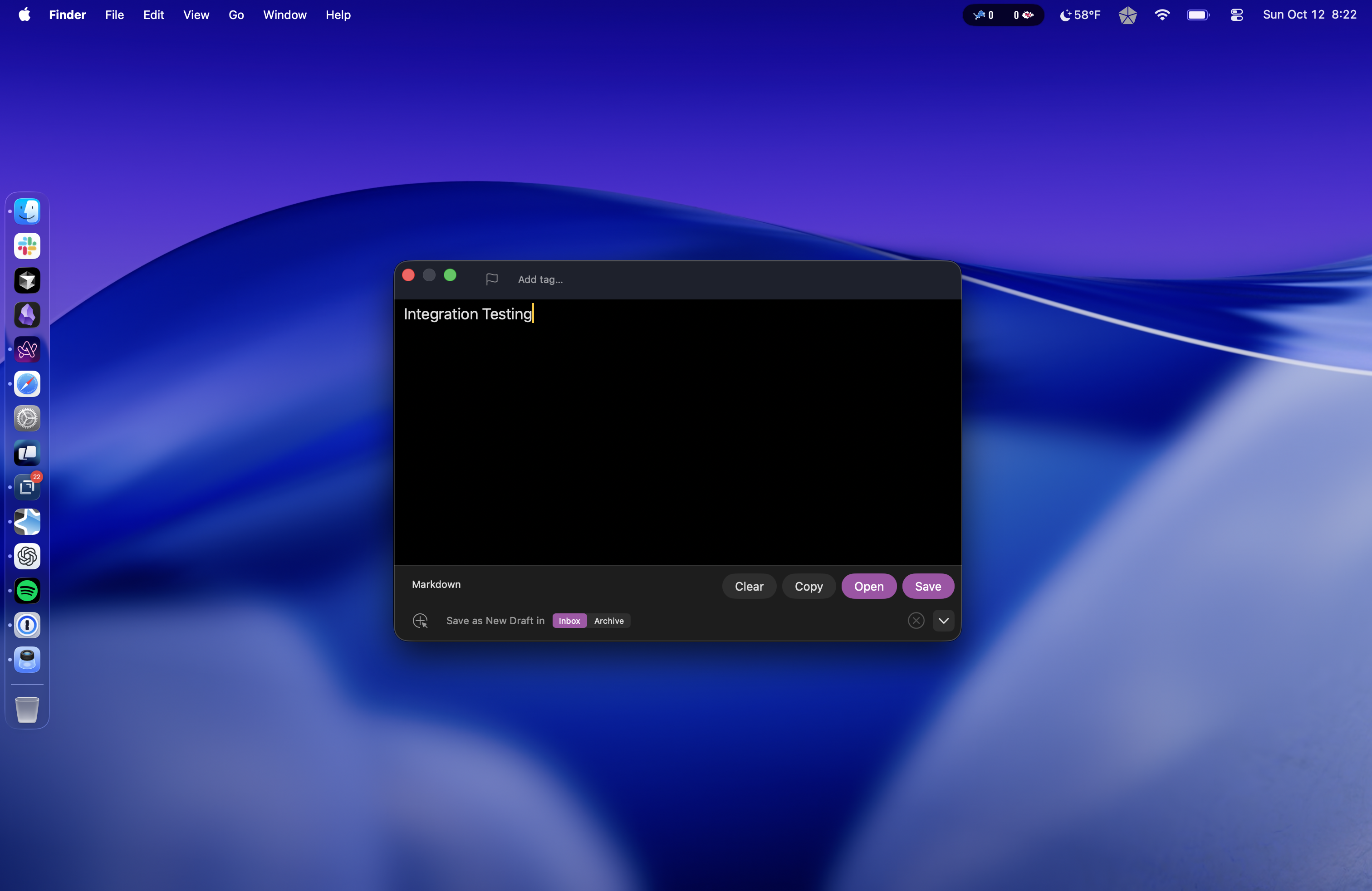
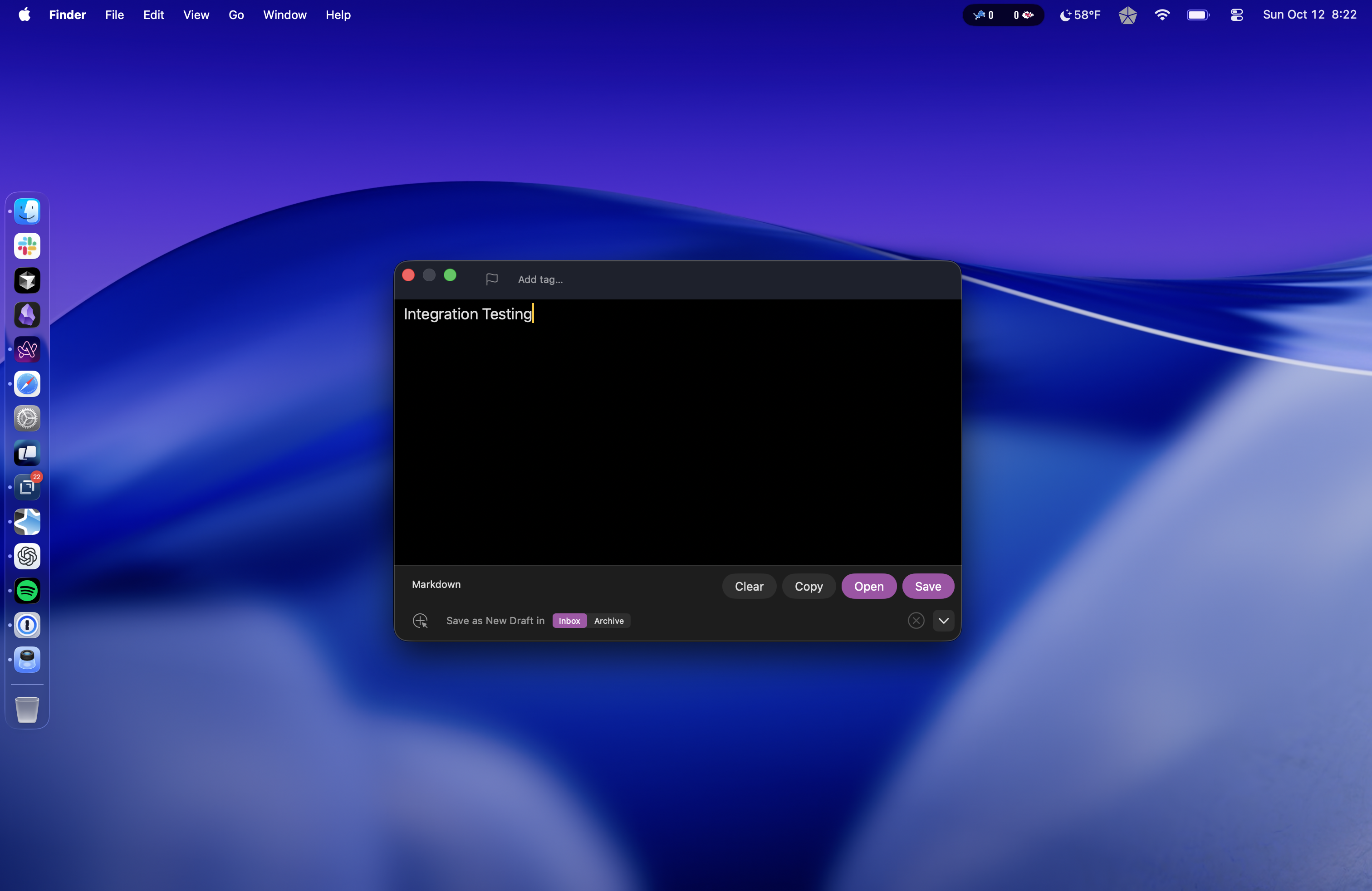 As a developer and consultant, I’m constantly absorbing new information like frameworks, tools, design patterns, and domain-specific knowledge that surfaces through projects and conversations. Unless I intentionally build a system to manage this flood of ideas, most of it slips away before I have the chance to act on it. Over time, I’ve realized that my professional growth depends not just on exposure to new topics, but on how effectively I capture, understand, and retain them.
As a developer and consultant, I’m constantly absorbing new information like frameworks, tools, design patterns, and domain-specific knowledge that surfaces through projects and conversations. Unless I intentionally build a system to manage this flood of ideas, most of it slips away before I have the chance to act on it. Over time, I’ve realized that my professional growth depends not just on exposure to new topics, but on how effectively I capture, understand, and retain them.
To tackle this, I’ve built a system that helps me go from “I should look into that” to genuine understanding and long-term recall.
Drafts
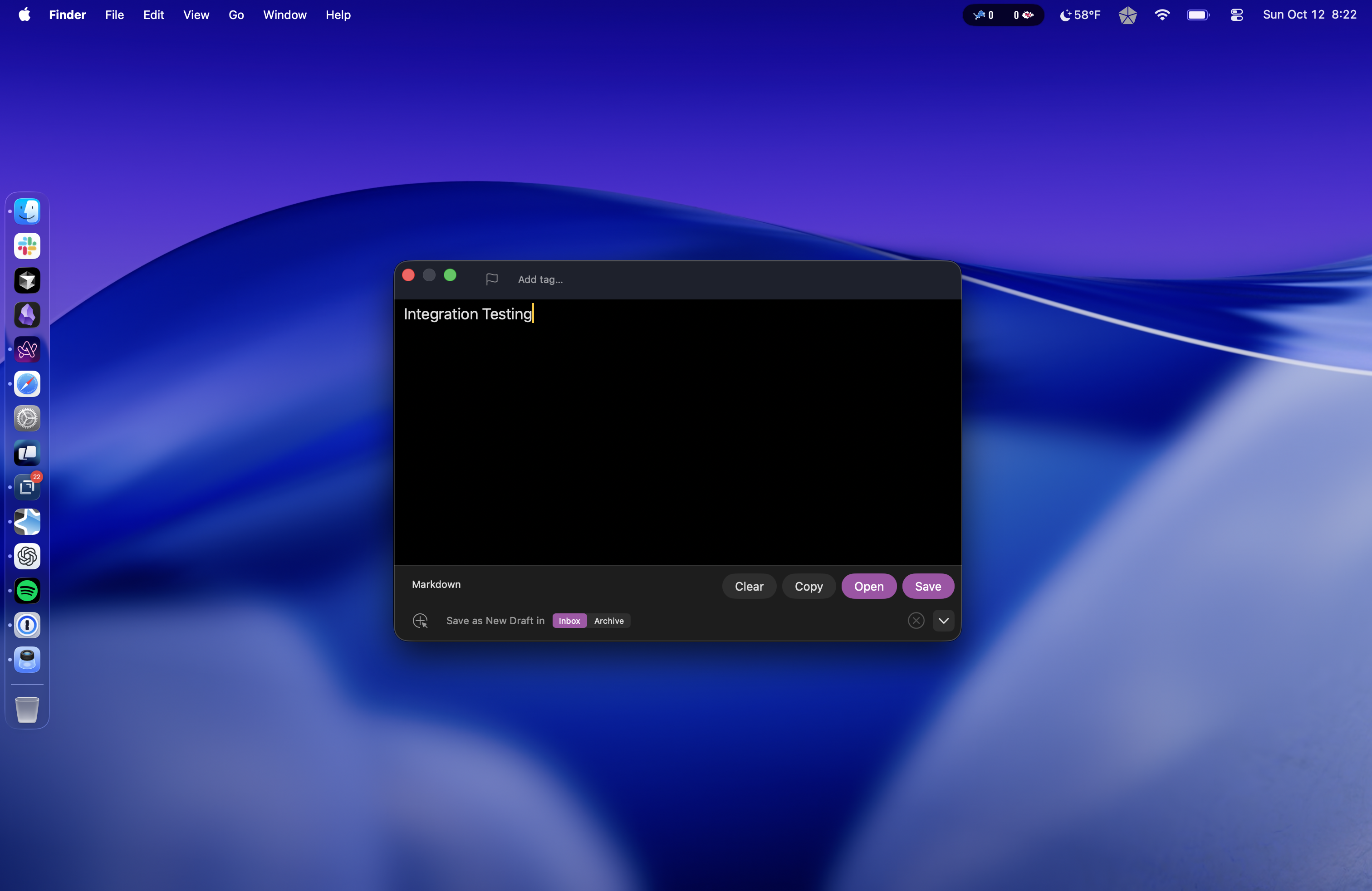 The backbone of my system starts with the Drafts app. I use it as a persistent, low-friction inbox for every new technical topic I encounter, whether it’s advice from a senior developer, an insight from a blog post, or a lesson learned from a project. Whenever I come across something interesting, I drop it into Drafts immediately.
The backbone of my system starts with the Drafts app. I use it as a persistent, low-friction inbox for every new technical topic I encounter, whether it’s advice from a senior developer, an insight from a blog post, or a lesson learned from a project. Whenever I come across something interesting, I drop it into Drafts immediately.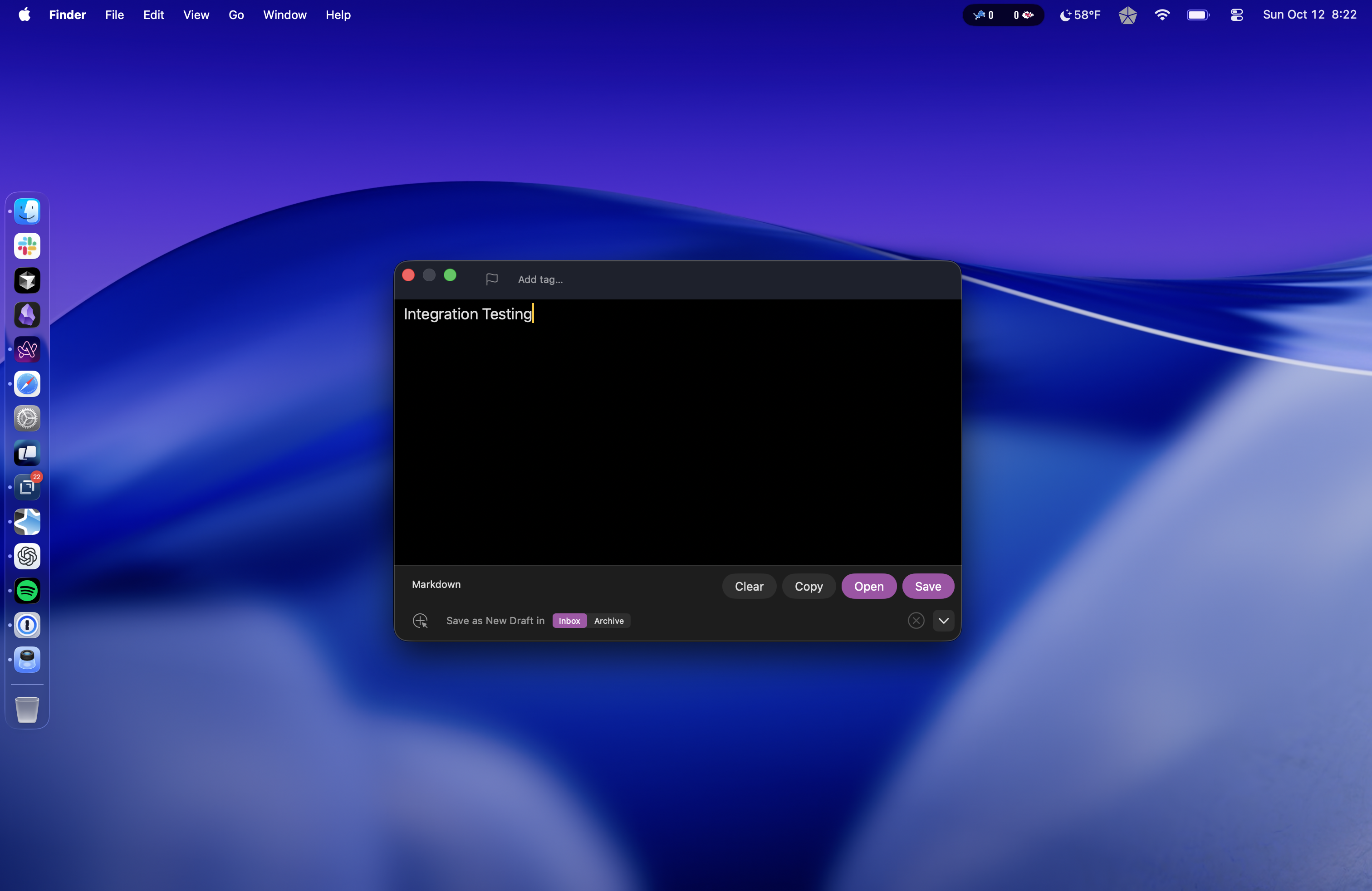
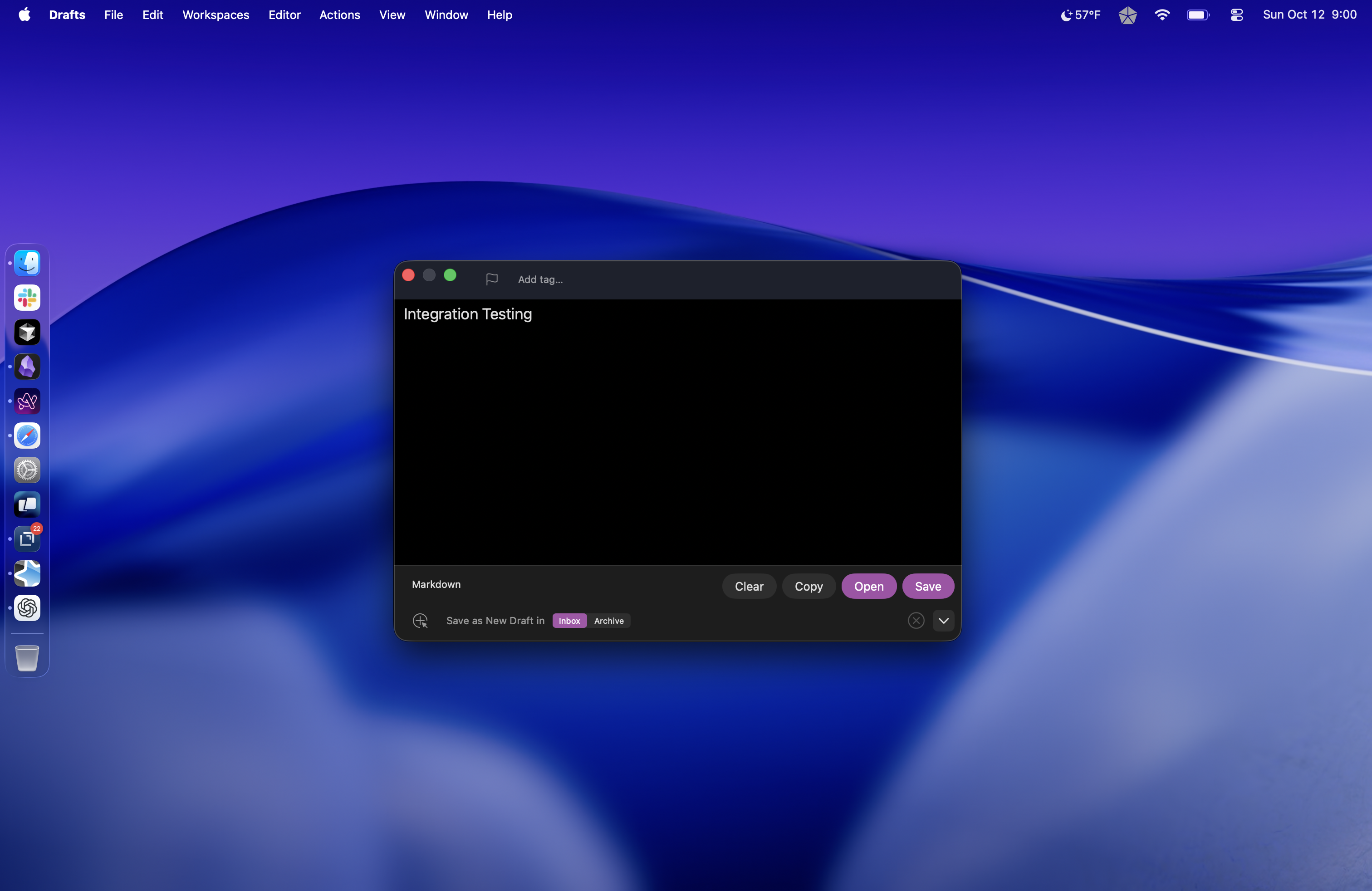

To make this even more frictionless, I use the built in Command + Shift + 2 keyboard shortcut in Drafts to open a new note instantly. No matter what app I’m in, I can press this combination and immediately jot down a new idea or topic before it slips away. This small feature has been a game-changer. It lets me capture thoughts in the middle of coding, meetings, or reading without breaking focus or context. It reinforces the idea that the barrier to recording a thought should be nearly zero. Once I’ve logged it, I can return to deep work, knowing the idea is safely waiting in Drafts for processing later.
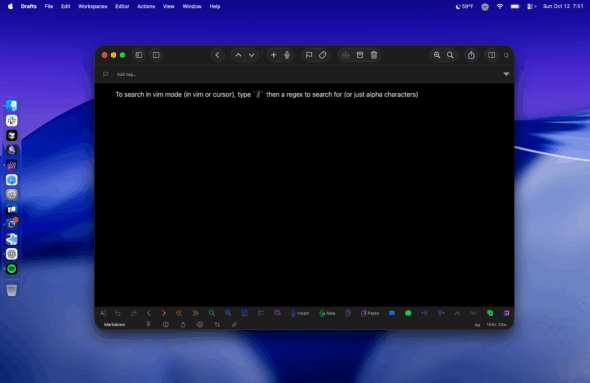
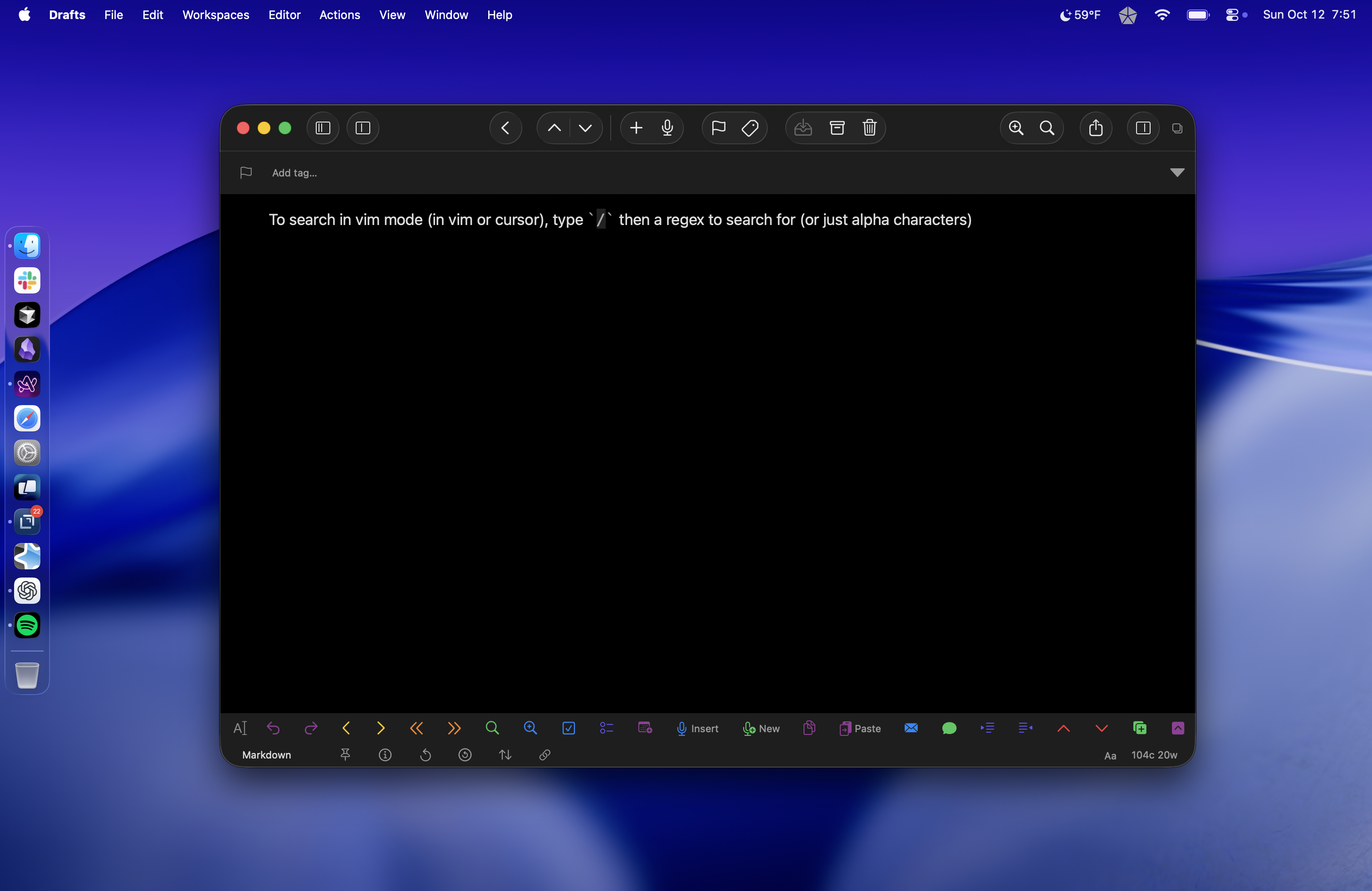
Study Mode
I’ve even turned on the notification badge so the number of unprocessed notes stares back at me, a subtle nudge to clear out the inbox regularly. But I only clear an item after I’ve truly learned it. This accountability loop turns Drafts into more than a notepad, it becomes a queue of learning opportunities. To actually digest the material, I use ChatGPT’s Study Mode as one of many tools for deepening my understanding. I also make a point to talk with coworkers and peers to gauge how well I understand a concept and to hear how others approach the same topic.
ChatGPT’s Study Mode has become an essential tool in my process. It works like a personalized tutor that meets me exactly where my understanding ends. I often start with a high-level summary of what I think I know and then ask ChatGPT to identify misconceptions or areas I’ve overlooked. This mode also helps me uncover related topics that naturally extend what I’m learning, turning one note in Drafts into three or four deeper rabbit holes worth exploring.
As a consultant, this iterative learning process mirrors how I work with clients: start with what’s known, uncover what’s not, and keep refining. It’s helped me become more confident in conversations, more deliberate in how I budget learning time, and quicker to connect the dots between technologies and business goals.
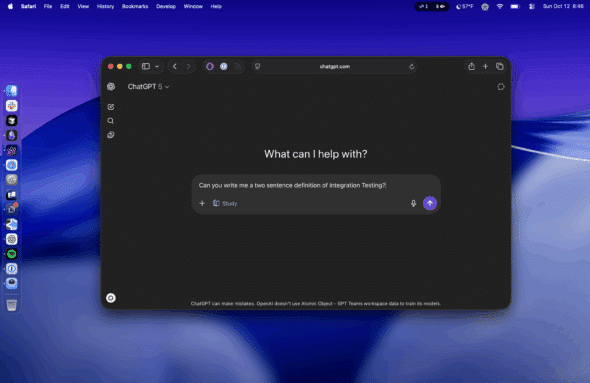
Anki
Once I’ve internalized a concept, I move it into Anki, a flashcard app that uses spaced repetition to strengthen memory over time. My Anki deck has become a personal knowledge base that reinforces the most important things I’ve learned, the fundamentals that matter to my career as a software engineer, my consulting work, and my personal projects. I’m selective about what goes in. Not every detail is worth memorizing; some things are better left to documentation or quick lookups. To refine that filter, I often ask senior engineers what’s worth knowing by heart and what’s okay to forget.
Every weekday, I dedicate 15 minutes, scheduled on my calendar, to reviewing cards. This small, consistent habit compounds into long-term mastery. And crucially, I make sure I understand a topic before adding it to Anki; it’s for remembering, not learning. For quick refreshers, I’ll even ask ChatGPT for concise two-sentence definitions of new terms, perfect for turning dense concepts into bite-sized, memorable notes.
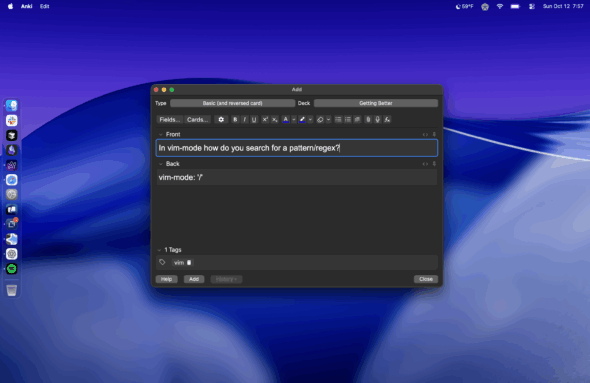
A System to Learn & Remember
Over time, this system has helped me bridge the gap between curiosity and competence. Drafts ensures nothing slips through the cracks, ChatGPT provides interactive learning and feedback, and Anki makes sure the knowledge sticks. Together, these tools form a loop of continuous learning that scales with my projects and my career.
In consulting, where every engagement introduces new challenges, having a structured way to learn fast and remember deeply isn’t just a personal advantage, it’s a professional necessity. By treating learning as an intentional system rather than an afterthought, I’ve found that my growth becomes predictable, my progress feels measurable, and my curiosity stays sustainable.