How to mount iPhone running iOS 26 in Linux
Updated: November 7, 2025
Ah. Linux. iPhone. The perfect match. Or rather, not. Over the years, I’ve occasionally dabbled in iPhone support in various Linux distributions, usually with mixed results. More recently, as I briefly mentioned in my Slimbook Executive report 9 and report 10, there’s been some improvement in this functionality. But then, a mere week after I published the latter report, I upgraded the iPhone 11 to iOS 26, and boom, the iPhone wouldn’t mount in Kubuntu 24.04 any longer. To be more precise, the file manage…
How to mount iPhone running iOS 26 in Linux
Updated: November 7, 2025
Ah. Linux. iPhone. The perfect match. Or rather, not. Over the years, I’ve occasionally dabbled in iPhone support in various Linux distributions, usually with mixed results. More recently, as I briefly mentioned in my Slimbook Executive report 9 and report 10, there’s been some improvement in this functionality. But then, a mere week after I published the latter report, I upgraded the iPhone 11 to iOS 26, and boom, the iPhone wouldn’t mount in Kubuntu 24.04 any longer. To be more precise, the file manager, Dolphin, would show the device in the side bar, but any mount option, view option or anything alike would either result in an error of some kind, or nothing at all would happen. Awfully dejecting. A mere week.
Well, it’s time to try to fix the problem. I’ve talked about this before, so you can look at my existing guides as the starting point. If these suggestions work for you, awesome. But you’re more likely going to need what I have today. So strap in, and let’s see if we can figure out a way to copy data off the iPhone. Begin.
If all else fails
Before I move on to the actual tutorial stuff, if you don’t succeed with the commands outlined below, you could always try KDE Connect. It’s available in the App Store, plus it’s natively integrated in Kubuntu, and you can use that to pair your desktop or laptop with the smartphone, and then use the app to shuffle data to and fro. This is guaranteed to work, but you may need to manually copy, say, photos into the KDE Connect folder before you can copy them out.
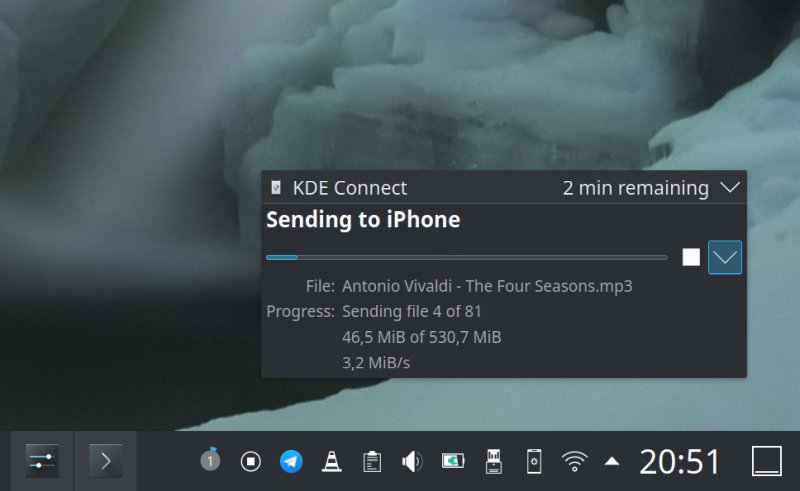
Command line to the rescue
Now, let’s mount the iPhone. I’m doing my work in Kubuntu 24.04. If you’re on a non-Debian, non-Ubuntu platform, the commands and the names of required packages will be ever so slightly different. In essence, we need two utilities: idevicepair and ifuse, which can be installed thus:
sudo apt install ifuse libimobiledevice-utils
Pair the phone
Connect the iPhone via USB cable (A or C). Unlock your iPhone. In a command-line window, type:
idevicepair pair
The output should be:
idevicepair pair SUCCESS: Paired with device [SERIAL]
If the phone screen is locked, you will see this error:
idevicepair pair ERROR: Please accept the trust dialog on the screen of device [SERIAL], then attempt to pair again.
Use iFuse next
Now that the phone is paired, in the command-line window, create a folder where you want to mount the iPhone. This can be any path where you have the right (write) permissions, e.g.: /home/dedo/iPhone. For instance:
mkdir ~/iPhone
Now, run iFuse against this directory:
ifuse ~/iPhone
Your iPhone will need be mounted in the above folder. In the file manager, navigate yonder, and you will see the structure of all the different folders that the iPhone exposes to the end user, including the DCIM directory with all the photos and screenshots. Copy the files as you see fit. Job done.

Conclusion
I am quite unhappy with the erratic, on-off support for the iPhone in Linux. If there’s one thing worse than no support, it’s broken, inconsistent support, because if the user expects/believes that they can do something, and then, at a critical moment, something doesn’t work, well. The same as my printing conundrum I outlined in my Slimbook report 9. Just when I needed to print documents, important documents, the system decided to misbehave. That’s horrible.
Luckily, it’s possible to remedy the iPhone mount issue, for now, but please, let me caveat this. One, I cannot guarantee things will work three or seven months from now. Two, I don’t know how consistent the functionality is even across different versions and flavors of Ubuntu. Technically, it should work, but the fact the experience seesaws so wildly is an indicator of the rather abysmal state of affairs. Sure, Apple doesn’t owe Linux users anything, and vice versa, but if utilities exist in the repos, they ought to work. If a system purports to be able to do things, then it’d better. I don’t know what broke in Dolphin recently, but it’s not encouraging, to say the least. Then again, the quality of the Linux desktop has been on the downslope for about a good decade or so. However, this tutorial satisfies its original mission. And we’re done.
Cheers.