by Didin J. on Nov 05, 2025 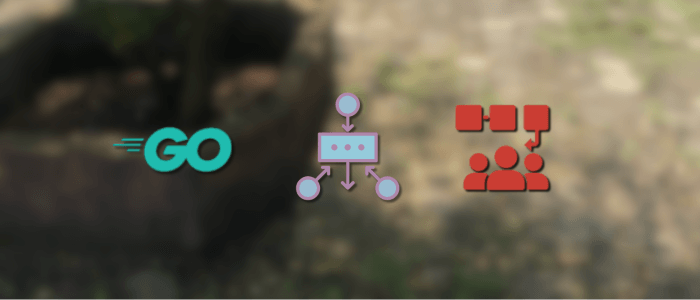
Concurrency is one of the most powerful features of the Go programming language. It allows developers to write programs that can perform multiple tasks at once — improving performance, responsiveness, and scalability. Whether you’re building a web server, processing data streams, or performing heavy computations, concurrency is the key to making your Go applications efficient and modern.
Unlike traditional threading models in other languages, Go introduces a lightweight and elegant approach through goroutines and channels. Goroutines are functions that run independently in the same address space, while chann…
by Didin J. on Nov 05, 2025 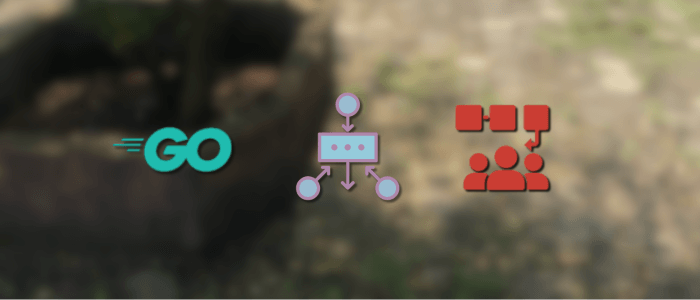
Concurrency is one of the most powerful features of the Go programming language. It allows developers to write programs that can perform multiple tasks at once — improving performance, responsiveness, and scalability. Whether you’re building a web server, processing data streams, or performing heavy computations, concurrency is the key to making your Go applications efficient and modern.
Unlike traditional threading models in other languages, Go introduces a lightweight and elegant approach through goroutines and channels. Goroutines are functions that run independently in the same address space, while channels provide a safe and easy way for those goroutines to communicate and synchronize with each other. This combination allows Go developers to manage concurrent operations without the complexity of explicit thread management or locking mechanisms.
In this tutorial, you’ll learn everything you need to master concurrency in Go — from the basics of goroutines and channels to advanced concurrency patterns used in real-world applications. We’ll explore concepts step-by-step, complete with practical code examples that you can run and modify to understand how Go handles concurrent tasks under the hood.
By the end of this tutorial, you will be able to:
Launch and manage goroutines efficiently.
Use channels to synchronize and exchange data safely.
Implement concurrency patterns such as worker pools, fan-in/fan-out, and pipelines.
Handle context-based cancellation and error propagation.
Apply best practices for writing clean, reliable concurrent Go code.
Whether you’re a beginner who wants to understand how Go simplifies concurrency, or an experienced developer aiming to refine your parallel programming skills, this guide will give you a solid foundation to write faster and more efficient Go programs.
Prerequisites
Before diving into Go’s concurrency features, make sure your development environment is properly set up and that you’re familiar with some basic Go concepts. This will ensure a smooth learning experience as we move from simple examples to more advanced concurrency patterns.
What You’ll Need
Go Installed (Version 1.23 or Later) You can download and install Go from the official website: https://go.dev/dl/ After installation, verify that Go is properly set up by running:
go version
You should see output similar to:
go version go1.23.1 darwin/amd64
A Text Editor or IDE You can use any editor, but these are popular and Go-friendly:
Visual Studio Code with the official Go extension
GoLand by JetBrains
LiteIDE 1.
Basic Go Knowledge You should be comfortable with:
Writing simple Go functions
Using packages and imports
Working with slices, maps, and structs
Running Go programs from the terminal using go run
1.
Command-Line Access
You’ll need to execute Go commands like go run, go build, and go test from a terminal or command prompt.
1.
Internet Connection (Optional) Some later examples, such as the concurrent web scraper, will require access to fetch URLs.
Once your setup is ready, we can begin by understanding what concurrency really means in Go and how it differs from parallelism.
Understanding Concurrency in Go
Before we dive into code, it’s important to understand what concurrency actually means — and how Go handles it differently from other programming languages.
What Is Concurrency?
Concurrency is the ability of a program to deal with many tasks at once, conceptually. It doesn’t necessarily mean those tasks are running simultaneously — rather, they are in progress and making progress independently.
In contrast, parallelism is when multiple tasks literally run at the same time, typically on different CPU cores. Concurrency is about structuring your program to handle multiple things at once, while parallelism is about executing them simultaneously.
Go’s concurrency model is built around the idea of making concurrency simple and safe, using high-level abstractions instead of low-level thread management.
Concurrency vs. Parallelism Example
Let’s make this distinction clearer:
| Concept | Description | Example |
|---|---|---|
| Concurrency | Managing multiple tasks that progress independently | A web server handling multiple incoming requests |
| Parallelism | Running multiple tasks at the same time | A CPU with multiple cores processing different requests simultaneously |
Go supports both — you can write concurrent programs, and if your machine has multiple cores, Go will automatically parallelize goroutines across them.
Go’s Approach to Concurrency
Most languages rely on threads and locks, which can quickly become complex and error-prone. Go, however, was designed to make concurrency simpler, safer, and more readable.
The Go concurrency model is based on CSP (Communicating Sequential Processes) — a concept introduced by Tony Hoare. The main idea is simple:
“Don’t communicate by sharing memory; share memory by communicating.”
In Go, this philosophy is implemented using:
Goroutines — lightweight, concurrent functions managed by the Go runtime.
Channels — the mechanism for goroutines to communicate safely and synchronize data.
Together, they enable a clean and structured way to write concurrent code without worrying about explicit thread creation or race conditions (when used properly).
The Go Scheduler
Under the hood, Go has a scheduler that efficiently manages thousands of goroutines across available CPU threads. Goroutines are extremely lightweight — you can create thousands of them without significantly impacting memory or performance.
For example:
A typical OS thread might take around 1–2 MB of stack space.
A goroutine starts with only 2 KB, and grows dynamically as needed.
This is why Go programs can handle massive concurrency, such as serving thousands of web requests or processing background jobs concurrently, without hitting the memory limits common in traditional multithreaded systems.
Getting Started with Goroutines
At the heart of Go’s concurrency model are goroutines — lightweight functions that can run concurrently with other functions. Goroutines make it easy to execute multiple tasks simultaneously without managing threads manually.
What Is a Goroutine?
A goroutine is a function that runs independently in the same address space as other goroutines. You can think of it as a lightweight thread, managed by the Go runtime rather than the operating system.
You start a goroutine by simply prefixing a function call with the keyword go.
Example: Launching a Goroutine
Let’s start with a simple example:
package main
import (
"fmt"
"time"
)
func printMessage(msg string) {
for i := 1; i <= 3; i++ {
fmt.Println(msg, "iteration", i)
time.Sleep(500 * time.Millisecond)
}
}
func main() {
go printMessage("Goroutine 1")
go printMessage("Goroutine 2")
// The main function runs concurrently with the goroutines
fmt.Println("Main function running...")
// Give goroutines time to finish before main exits
time.Sleep(2 * time.Second)
fmt.Println("Main function completed.")
}
Output Example
Main function running...
Goroutine 1 iteration 1
Goroutine 2 iteration 1
Goroutine 2 iteration 2
Goroutine 1 iteration 2
Goroutine 1 iteration 3
Goroutine 2 iteration 3
Main function completed.
In this example:
Two goroutines (Goroutine 1 and Goroutine 2) are launched concurrently.
The main function continues execution immediately after starting them.
We use time.Sleep() to give the goroutines enough time to complete before the program exits.
📝 Note: If the main function exits before goroutines finish, they will be terminated immediately. That’s why we use
time.Sleep()here temporarily — later, we’ll learn a better way using WaitGroups.
Launching Multiple Goroutines in a Loop
You can easily start many goroutines in a loop — Go can handle thousands of them efficiently.
package main
import (
"fmt"
"time"
)
func worker(id int) {
fmt.Printf("Worker %d starting\n", id)
time.Sleep(time.Second)
fmt.Printf("Worker %d done\n", id)
}
func main() {
for i := 1; i <= 5; i++ {
go worker(i)
}
time.Sleep(2 * time.Second)
fmt.Println("All workers launched.")
}
Each worker function runs concurrently. Go’s runtime scheduler distributes them efficiently across available CPU cores.
Common Pitfall: Main Function Exiting Too Early
A frequent mistake when starting with goroutines is allowing the main function to finish before the goroutines complete. When the main goroutine (the program’s entry point) exits, all other goroutines are stopped immediately.
We’ll address this issue properly in the next section using Go’s sync.WaitGroup.
Synchronization with WaitGroups
In the previous section, we used time.Sleep() to delay the program’s exit and give goroutines time to finish. While that worked for simple examples, it’s not reliable or scalable.
Go provides a better solution through the sync.WaitGroup, which allows you to wait for a collection of goroutines to finish executing before moving on.
What Is a WaitGroup?
A WaitGroup is part of the Go sync package. It works by maintaining a counter of active goroutines:
You add to the counter for each goroutine you start.
Each goroutine decrements the counter when it finishes.
The main function (or any other goroutine) waits until the counter reaches zero.
Example: Using WaitGroup to Wait for Goroutines
package main
import (
"fmt"
"sync"
"time"
)
func worker(id int, wg *sync.WaitGroup) {
defer wg.Done() // Decrement the counter when the goroutine completes
fmt.Printf("Worker %d starting\n", id)
time.Sleep(time.Second)
fmt.Printf("Worker %d done\n", id)
}
func main() {
var wg sync.WaitGroup
for i := 1; i <= 5; i++ {
wg.Add(1) // Increment counter
go worker(i, &wg) // Launch goroutine
}
wg.Wait() // Block until all workers finish
fmt.Println("All workers completed.")
}
Output Example
Worker 1 starting
Worker 2 starting
Worker 3 starting
Worker 4 starting
Worker 5 starting
Worker 2 done
Worker 3 done
Worker 1 done
Worker 4 done
Worker 5 done
All workers completed.
Here’s what happens:
The counter is incremented (wg.Add(1)) before each goroutine starts.
1.
Each goroutine calls wg.Done() when finished (usually via defer).
1.
The main goroutine calls wg.Wait() and blocks until the counter reaches zero.
This ensures the main program only exits after all goroutines have completed.
Key Points
Always call wg.Add(1) before starting a goroutine, not inside it — otherwise, you risk missing increments if the goroutine starts too late.
Always use defer wg.Done() at the beginning of the goroutine to ensure it decrements even if an error occurs.
You can use a single WaitGroup to track multiple goroutines of different types.
Example: Concurrent Web Requests (Simulated)
Here’s a more realistic example where multiple goroutines simulate fetching data from URLs concurrently.
package main
import (
"fmt"
"sync"
"time"
)
func fetchData(url string, wg *sync.WaitGroup) {
defer wg.Done()
fmt.Println("Fetching:", url)
time.Sleep(time.Second)
fmt.Println("Completed:", url)
}
func main() {
var wg sync.WaitGroup
urls := []string{
"https://golang.org",
"https://djamware.com",
"https://github.com",
}
for _, url := range urls {
wg.Add(1)
go fetchData(url, &wg)
}
wg.Wait()
fmt.Println("All fetch operations completed.")
}
Output:
Fetching: https://golang.org
Fetching: https://djamware.com
Fetching: https://github.com
Completed: https://djamware.com
Completed: https://golang.org
Completed: https://github.com
All fetch operations completed.
Each URL fetch is handled concurrently, and the program only exits after all have completed — perfectly synchronized by the WaitGroup.
Communicating with Channels
So far, we’ve learned how to start multiple goroutines and synchronize them using WaitGroup. But what if those goroutines need to exchange data or send results back to the main function?
That’s where channels come in — Go’s built-in mechanism for safe and efficient communication between goroutines.
What Are Channels?
A channel is a typed conduit that allows goroutines to send and receive values between each other. You can think of it as a pipe that connects concurrent tasks — one goroutine sends data into the channel, and another goroutine receives it.
Channels handle synchronization automatically:
Sending blocks until another goroutine receives.
Receiving blocks until another goroutine sends.
This makes communication both safe and synchronized — no need for explicit locks or shared memory management.
Declaring and Using a Channel
You create a channel using the make function:
ch := make(chan int)
Here’s a simple example:
package main
import "fmt"
func greet(ch chan string) {
ch <- "Hello from goroutine!" // Send value to channel
}
func main() {
messageChannel := make(chan string)
go greet(messageChannel)
// Receive value from channel
msg := <-messageChannel
fmt.Println(msg)
}
Output
Hello from goroutine!
Here:
The greet goroutine sends a message into the channel.
The main function waits to receive it — automatically blocking until the message arrives.
Once received, the message is printed.
Unbuffered vs Buffered Channels
There are two types of channels in Go:
Unbuffered channels – send/receive must happen simultaneously (synchronous). 1.
Buffered channels – can hold a limited number of values without immediate receive (asynchronous).
Example: Unbuffered Channel
ch := make(chan int)
This means senders and receivers wait for each other — good for synchronization.
Example: Buffered Channel
ch := make(chan int, 3)
Now the channel can store up to 3 values without blocking. Once full, further sends will block until space is available.
Example:
package main
import "fmt"
func main() {
ch := make(chan string, 2)
ch <- "Message 1"
ch <- "Message 2"
fmt.Println(<-ch)
fmt.Println(<-ch)
}
Output:
Message 1
Message 2
Using Channels with Goroutines
Let’s use a channel to collect results from multiple goroutines:
package main
import (
"fmt"
"time"
)
func worker(id int, ch chan string) {
fmt.Printf("Worker %d starting\n", id)
time.Sleep(time.Second)
ch <- fmt.Sprintf("Worker %d done", id) // Send result
}
func main() {
ch := make(chan string)
for i := 1; i <= 3; i++ {
go worker(i, ch)
}
for i := 1; i <= 3; i++ {
msg := <-ch // Receive result
fmt.Println(msg)
}
fmt.Println("All workers completed.")
}
Output Example
Worker 1 starting
Worker 2 starting
Worker 3 starting
Worker 2 done
Worker 1 done
Worker 3 done
All workers completed.
Each goroutine sends its completion message into the channel. The main goroutine receives them one by one — synchronizing communication naturally.
Closing a Channel
When you’re done sending data through a channel, you can close it using the close() function. This signals that no more values will be sent.
Example:
package main
import "fmt"
func main() {
ch := make(chan int)
go func() {
for i := 1; i <= 3; i++ {
ch <- i
}
close(ch) // Close channel when done sending
}()
for val := range ch { // Receive until channel is closed
fmt.Println(val)
}
}
Output:
1
2
3
The range keyword automatically exits the loop once the channel is closed.
Select Statement for Multiplexing
In concurrent programs, it’s common to have multiple goroutines sending data on different channels. You may want to listen to several channels simultaneously and respond to whichever one sends data first.
Go’s select statement makes this simple — it lets a goroutine wait on multiple channel operations at once, similar to a switch statement but for channels.
What Is the Select Statement?
The select statement waits until one of its case statements can run — that is, until a channel is ready to send or receive a value.
Once a case is ready, it executes that case’s code block.
Here’s the basic structure:
select {
case val := <-ch1:
fmt.Println("Received from ch1:", val)
case val := <-ch2:
fmt.Println("Received from ch2:", val)
default:
fmt.Println("No communication yet")
}
Example: Listening to Multiple Channels
Let’s simulate two workers sending messages at different times.
package main
import (
"fmt"
"time"
)
func worker1(ch chan string) {
time.Sleep(1 * time.Second)
ch <- "Worker 1 completed"
}
func worker2(ch chan string) {
time.Sleep(2 * time.Second)
ch <- "Worker 2 completed"
}
func main() {
ch1 := make(chan string)
ch2 := make(chan string)
go worker1(ch1)
go worker2(ch2)
for i := 0; i < 2; i++ {
select {
case msg1 := <-ch1:
fmt.Println(msg1)
case msg2 := <-ch2:
fmt.Println(msg2)
}
}
fmt.Println("All workers done.")
}
Output Example
Worker 1 completed
Worker 2 completed
All workers done.
Here’s what happens:
The program waits for messages from both ch1 and ch2.
worker1 finishes first, so its case runs first.
The next iteration of the loop catches worker2’s message.
The select statement automatically blocks until one of the cases is ready — no busy waiting required.
Using Select with a Timeout
Sometimes, you don’t want to wait indefinitely for a channel operation. You can use Go’s time.After() function inside a select to add a timeout.
package main
import (
"fmt"
"time"
)
func main() {
ch := make(chan string)
go func() {
time.Sleep(3 * time.Second)
ch <- "Data received"
}()
select {
case msg := <-ch:
fmt.Println(msg)
case <-time.After(2 * time.Second):
fmt.Println("Timeout! No response received.")
}
}
Output Example
Timeout! No response received.
Here, the timeout occurs before the goroutine sends a message. If you increase the timeout to 4 seconds, the program will receive and print "Data received" instead.
Using Default Case (Non-Blocking Select)
You can add a default case to make the select non-blocking — it executes immediately if no channels are ready.
select {
case msg := <-ch:
fmt.Println("Received:", msg)
default:
fmt.Println("No message received yet")
}
This is useful for polling or checking channel states without blocking your program’s flow.
Example: Concurrent Download Simulation
Let’s simulate downloading from multiple sources and stopping once one finishes first.
package main
import (
"fmt"
"time"
)
func download(source string, ch chan string) {
delay := time.Duration(1+len(source)%3) * time.Second
time.Sleep(delay)
ch <- fmt.Sprintf("%s download completed in %v", source, delay)
}
func main() {
ch1 := make(chan string)
ch2 := make(chan string)
go download("Server A", ch1)
go download("Server B", ch2)
select {
case res := <-ch1:
fmt.Println(res)
case res := <-ch2:
fmt.Println(res)
case <-time.After(3 * time.Second):
fmt.Println("Timeout! No server responded in time.")
}
}
Output Example
Server A download completed in 2s
The first channel to send data “wins,” and the others are ignored in that select cycle — perfect for building fast, responsive concurrent systems.
Common Concurrency Patterns in Go
Now that you’ve learned the fundamentals of goroutines, channels, and the select statement, it’s time to see how these features combine into real-world concurrency patterns.
These patterns are commonly used in production Go applications to improve performance, simplify architecture, and manage workloads efficiently.
🧩 1. Worker Pool Pattern
The worker pool pattern is one of the most common concurrency patterns in Go. It allows you to limit the number of concurrent goroutines processing jobs from a queue — preventing resource exhaustion.
Example: Simple Worker Pool
package main
import (
"fmt"
"time"
)
func worker(id int, jobs <-chan int, results chan<- int) {
for j := range jobs {
fmt.Printf("Worker %d processing job %d\n", id, j)
time.Sleep(time.Second) // Simulate work
results <- j * 2 // Send result
}
}
func main() {
const numJobs = 5
jobs := make(chan int, numJobs)
results := make(chan int, numJobs)
// Start 3 workers
for w := 1; w <= 3; w++ {
go worker(w, jobs, results)
}
// Send jobs and close the channel
for j := 1; j <= numJobs; j++ {
jobs <- j
}
close(jobs)
// Collect results
for a := 1; a <= numJobs; a++ {
fmt.Println("Result:", <-results)
}
}
Output Example
Worker 1 processing job 1
Worker 2 processing job 2
Worker 3 processing job 3
Worker 1 processing job 4
Worker 2 processing job 5
Result: 2
Result: 4
Result: 6
Result: 8
Result: 10
Why it’s useful:
Controls concurrency level (e.g., 3 workers).
Balances workload automatically.
Commonly used for APIs, background jobs, and file processing.
🔀 2. Fan-Out / Fan-In Pattern
The fan-out/fan-in pattern helps distribute work among multiple goroutines and then combine their results.
Fan-out: Launch multiple goroutines to process data concurrently.
Fan-in: Combine multiple result channels into a single channel.
Example: Fan-Out and Fan-In
package main
import (
"fmt"
"time"
)
// Generates numbers and sends them into a channel
func generator(nums ...int) <-chan int {
out := make(chan int)
go func() {
for _, n := range nums {
out <- n
time.Sleep(200 * time.Millisecond)
}
close(out)
}()
return out
}
// Squares numbers concurrently
func square(in <-chan int) <-chan int {
out := make(chan int)
go func() {
for n := range in {
out <- n * n
}
close(out)
}()
return out
}
func main() {
in := generator(1, 2, 3, 4, 5)
// Fan-out: run two squaring workers
c1 := square(in)
c2 := square(in)
// Fan-in: merge results
for i := 0; i < 5; i++ {
select {
case res := <-c1:
fmt.Println("Result from c1:", res)
case res := <-c2:
fmt.Println("Result from c2:", res)
}
}
}
Why it’s useful:
Maximizes throughput by parallelizing data processing.
Common in pipelines, data streaming, and background task processing.
⛓️ 3. Pipeline Pattern
The pipeline pattern connects multiple stages of computation, where the output of one stage becomes the input of the next.
Example: Data Processing Pipeline
package main
import "fmt"
func gen(nums ...int) <-chan int {
out := make(chan int)
go func() {
for _, n := range nums {
out <- n
}
close(out)
}()
return out
}
func square(in <-chan int) <-chan int {
out := make(chan int)
go func() {
for n := range in {
out <- n * n
}
close(out)
}()
return out
}
func double(in <-chan int) <-chan int {
out := make(chan int)
go func() {
for n := range in {
out <- n * 2
}
close(out)
}()
return out
}
func main() {
nums := gen(1, 2, 3, 4, 5)
squared := square(nums)
doubled := double(squared)
for result := range doubled {
fmt.Println(result)
}
}
Output Example
2
8
18
32
50
Why it’s useful:
Breaks complex workflows into simple, composable steps.
Each stage runs concurrently and independently.
Ideal for data transformations, ETL pipelines, and streaming.
📡 4. Publish–Subscribe Pattern (with Channels)
In the publish–subscribe pattern, one or more goroutines act as publishers sending messages, and multiple subscribers listen for those messages. Channels make this simple and efficient.
Example: Simple Pub/Sub
package main
import (
"fmt"
"time"
)
func publisher(ch chan<- string) {
for i := 1; i <= 3; i++ {
ch <- fmt.Sprintf("Message %d", i)
time.Sleep(500 * time.Millisecond)
}
close(ch)
}
func subscriber(name string, ch <-chan string) {
for msg := range ch {
fmt.Printf("[%s] received: %s\n", name, msg)
}
}
func main() {
ch := make(chan string)
go publisher(ch)
go subscriber("Subscriber A", ch)
go subscriber("Subscriber B", ch)
time.Sleep(3 * time.Second)
fmt.Println("All subscribers done.")
}
Output Example
[Subscriber A] received: Message 1
[Subscriber B] received: Message 1
[Subscriber A] received: Message 2
[Subscriber B] received: Message 2
[Subscriber A] received: Message 3
[Subscriber B] received: Message 3
All subscribers done.
Why it’s useful:
Enables event-driven communication.
Ideal for notifications, logging systems, and distributed message passing.
Summary of Patterns
| Pattern | Description | Use Case |
|---|---|---|
| Worker Pool | Fixed number of goroutines process a job queue | Task processing, APIs |
| Fan-Out/Fan-In | Split and merge concurrent streams | Data pipelines, transformations |
| Pipeline | Chain stages of computation | ETL, streaming |
| Pub/Sub | Broadcast messages to multiple listeners | Event systems, messaging |
Handling Errors and Context
When working with concurrency, you often need to manage timeouts, cancellations, and error propagation across multiple goroutines.
Go provides a powerful built-in tool for this: the context package.
This section explains how to use context effectively to coordinate concurrent operations and gracefully handle errors.
🧠 Why Use context?
Without context, it’s hard to:
Stop goroutines when they’re no longer needed.
Set deadlines or timeouts for operations.
Propagate cancellations or errors between functions.
The context package solves these problems by providing structured control over goroutines.
🕐 1. Setting Timeouts with context.WithTimeout
You can use context.WithTimeout to automatically cancel an operation if it takes too long.
Example: Cancel a Slow Task After Timeout
package main
import (
"context"
"fmt"
"time"
)
func slowOperation(ctx context.Context) {
select {
case <-time.After(3 * time.Second):
fmt.Println("Operation completed")
case <-ctx.Done():
fmt.Println("Operation cancelled:", ctx.Err())
}
}
func main() {
ctx, cancel := context.WithTimeout(context.Background(), 2*time.Second)
defer cancel()
go slowOperation(ctx)
time.Sleep(3 * time.Second)
fmt.Println("Main finished")
}
Output Example
Operation cancelled: context deadline exceeded
Main finished
How it works:
The operation takes 3 seconds.
The context cancels it after 2 seconds.
The goroutine listens to <-ctx.Done() and exits cleanly.
🛑 2. Manual Cancellation with context.WithCancel
Sometimes, you want manual control to stop multiple goroutines when one fails or finishes.
Example: Cancelling Multiple Goroutines
package main
import (
"context"
"fmt"
"time"
)
func worker(ctx context.Context, id int) {
for {
select {
case <-ctx.Done():
fmt.Printf("Worker %d stopped\n", id)
return
default:
fmt.Printf("Worker %d running\n", id)
time.Sleep(500 * time.Millisecond)
}
}
}
func main() {
ctx, cancel := context.WithCancel(context.Background())
for i := 1; i <= 3; i++ {
go worker(ctx, i)
}
time.Sleep(2 * time.Second)
fmt.Println("Canceling all workers...")
cancel() // cancel all goroutines
time.Sleep(1 * time.Second)
}
Output Example
Worker 1 running
Worker 2 running
Worker 3 running
Worker 1 running
Worker 2 running
Worker 3 running
Canceling all workers...
Worker 2 stopped
Worker 1 stopped
Worker 3 stopped
Why it’s useful:
Gracefully stops goroutines when they’re no longer needed.
Prevents resource leaks and dangling goroutines.
⏳ 3. Using context.WithDeadline
If you know the exact time an operation should stop, use context.WithDeadline.
Example: Stop at a Fixed Time
package main
import (
"context"
"fmt"
"time"
)
func task(ctx context.Context) {
select {
case <-time.After(3 * time.Second):
fmt.Println("Task completed")
case <-ctx.Done():
fmt.Println("Task stopped:", ctx.Err())
}
}
func main() {
deadline := time.Now().Add(2 * time.Second)
ctx, cancel := context.WithDeadline(context.Background(), deadline)
defer cancel()
go task(ctx)
time.Sleep(3 * time.Second)
fmt.Println("Main finished")
}
Output Example
Task stopped: context deadline exceeded
Main finished
When to use it:
When a process must complete before a known cutoff time (e.g., before midnight, or before an HTTP client timeout).
⚙️ 4. Propagating Context Across Functions
Contexts are designed to be passed down the call chain.
Each function receives a context.Context as its first argument.
Example: Context Propagation
package main
import (
"context"
"fmt"
"time"
)
func databaseQuery(ctx context.Context) error {
select {
case <-time.After(3 * time.Second):
fmt.Println("Query success")
return nil
case <-ctx.Done():
return ctx.Err()
}
}
func apiHandler(ctx context.Context) {
ctx, cancel := context.WithTimeout(ctx, 2*time.Second)
defer cancel()
if err := databaseQuery(ctx); err != nil {
fmt.Println("Request failed:", err)
return
}
fmt.Println("Request succeeded")
}
func main() {
apiHandler(context.Background())
}
Output Example
Request failed: context deadline exceeded
Why it’s important:
Makes APIs responsive and resilient.
Prevents blocking due to slow database or network calls.
Allows graceful cancellation from the top-level caller (like an HTTP server).
🧰 5. Context Best Practices
✅ Always pass context.Context as the first argument in function signatures:
func process(ctx context.Context, data string) error
✅ Never store context in a struct; pass it explicitly. ✅ Always call cancel() to release resources when done. ✅ Don’t pass nil context; use context.Background() or context.TODO(). ✅ Use select to listen for <-ctx.Done() in long-running goroutines.
🔍 Summary
| Concept | Function | Description |
|---|---|---|
| Timeout | context.WithTimeout | Cancels after a duration |
| Deadline | context.WithDeadline | Cancels at a specific time |
| Manual cancel | context.WithCancel | Cancels when explicitly called |
| Propagation | Pass context through function calls | Allows coordinated cancellation |
| Done channel | <-ctx.Done() | Detects when to stop work |
Testing and Benchmarking Concurrent Code
Writing concurrent code is one thing — ensuring that it’s correct, efficient, and free of race conditions is another. Go provides excellent built-in tools for testing and benchmarking, making it easy to verify the behavior and performance of your concurrent programs.
In this section, you’ll learn how to:
Write unit tests for concurrent functions.
Detect and fix race conditions.
Measure performance using Go’s benchmarking tools.
🧪** 1. Testing Concurrent Functions**
Go’s testing package makes it simple to write automated tests.
When testing concurrent functions, you can use sync.WaitGroup or channels to wait for goroutines to complete.
Example: Testing a Worker Function
Suppose we have this worker function:
package worker
import (
"fmt"
"time"
)
func DoWork(id int, results chan<- string) {
time.Sleep(100 * time.Millisecond)
results <- fmt.Sprintf("Worker %d done", id)
}
We can write a test for it like this:
package worker_test
import (
"testing"
"yourmodule/worker"
)
func TestDoWork(t *testing.T) {
results := make(chan string, 3)
for i := 1; i <= 3; i++ {
go worker.DoWork(i, results)
}
for i := 0; i < 3; i++ {
msg := <-results
if msg == "" {
t.Errorf("expected non-empty result, got %v", msg)
}
}
}
Run the test with:
go test ./...
✅ Tip: Always close channels after all sends are done to prevent blocking.
⚠️ 2. Detecting Race Conditions
Race conditions occur when multiple goroutines access the same variable simultaneously without proper synchronization.
Example of a Race Condition
package main
import (
"fmt"
"time"
)
var counter int
func increment() {
counter++
}
func main() {
for i := 0; i < 1000; i++ {
go increment()
}
time.Sleep(1 * time.Second)
fmt.Println("Counter:", counter)
}
Run this code multiple times — you’ll notice that the result is inconsistent.
Detecting Races with the -race Flag
Go’s race detector makes it easy to find these issues:
go run -race main.go
Or when running tests:
go test -race ./...
The output will show warnings like:
WARNING: DATA RACE
Read at 0x000000123 by goroutine 7
Write at 0x000000123 by goroutine 8
Fixing the Race
Use a sync.Mutex to safely modify shared data:
package main
import (
"fmt"
"sync"
"time"
)
var (
counter int
mu sync.Mutex
)
func increment() {
mu.Lock()
counter++
mu.Unlock()
}
func main() {
for i := 0; i < 1000; i++ {
go increment()
}
time.Sleep(1 * time.Second)
fmt.Println("Counter:", counter)
}
Now, even with the -race flag, no warnings appear — and the counter will always be correct.
⚡ 3. Benchmarking Concurrent Code
Benchmarking helps you measure execution speed and resource efficiency.
The testing package also includes a benchmarking feature.
Example: Sequential vs Concurrent Benchmark
Let’s benchmark two versions of a function — one sequential and one concurrent.
package concurrency
import (
"sync"
"testing"
"time"
)
func slowTask() {
time.Sleep(10 * time.Millisecond)
}
func runSequential() {
for i := 0; i < 10; i++ {
slowTask()
}
}
func runConcurrent() {
var wg sync.WaitGroup
for i := 0; i < 10; i++ {
wg.Add(1)
go func() {
defer wg.Done()
slowTask()
}()
}
wg.Wait()
}
func BenchmarkSequential(b *testing.B) {
for i := 0; i < b.N; i++ {
runSequential()
}
}
func BenchmarkConcurrent(b *testing.B) {
for i := 0; i < b.N; i++ {
runConcurrent()
}
}
Run benchmarks with:
go test -bench=. -benchmem
Sample Output
BenchmarkSequential-8 100 100000000 ns/op 0 B/op 0 allocs/op
BenchmarkConcurrent-8 1000 12000000 ns/op 0 B/op 0 allocs/op
Interpretation:
ns/op means nanoseconds per operation.
The concurrent version runs significantly faster because tasks run in parallel.
Memory allocations and object counts are also displayed.
🧰 4. Useful Tools for Concurrency Testing
| Tool | Description |
|---|---|
-race | Detects race conditions automatically |
go test -v | Runs tests verbosely |
go test -bench | Runs performance benchmarks |
pprof | CPU and memory profiling |
sync/atomic | Lightweight atomic operations for shared state |
GOMAXPROCS | Controls the number of CPU threads used by Go runtime |
Example for profiling:
go test -bench=. -cpuprofile=cpu.out
go tool pprof cpu.out
✅ Summary
Testing and benchmarking concurrent code ensures:
Correctness: goroutines behave as expected.
Safety: no race conditions or leaks.
Performance: concurrency genuinely improves throughput.
Always test under different CPU loads and use the race detector to catch subtle bugs early. These practices are essential for production-grade Go applications.
Conclusion and Next Steps
In this tutorial, you’ve explored one of the most powerful aspects of the Go programming language — concurrency. By now, you should have a solid understanding of how Go handles concurrent execution efficiently and safely, using goroutines, channels, and context.
Let’s recap what you’ve learned:
🧩 Key Takeaways
Goroutines allow you to run functions concurrently with minimal overhead, making parallel execution simple and scalable.
WaitGroups provide a straightforward way to synchronize multiple goroutines.
Channels act as safe communication pipelines between goroutines, helping you share data without explicit locks.
The select statement enables you to wait on multiple channel operations simultaneously — a core tool for building responsive systems.
Concurrency patterns such as worker pools, fan-in/fan-out, and pipelines make it easier to structure complex concurrent applications.
Context helps control timeouts, cancellations, and error propagation across goroutines, ensuring graceful shutdowns and resource cleanup.
Testing and benchmarking with Go’s built-in tools ensure your concurrent code is correct, race-free, and efficient.
With these concepts and techniques, you can confidently write concurrent programs that are both robust and performant.
🚀 Next Steps
Now that you’ve mastered Go’s concurrency fundamentals, here are a few directions to continue learning:
Build Real-World Projects
Create a concurrent web crawler using goroutines and channels.
Implement a load balancer or job queue system using worker pools.
Build a distributed service that communicates via channels and context. 1.
Dive Deeper into Go Internals
Learn how Go schedules goroutines using the GMP (Goroutine, Machine, Processor) model.
Explore Go’s memory model and how it ensures safe concurrent access. 1.
Use Advanced Tools
Try Go’s pprof for profiling CPU and memory usage.
Use sync.Pool, sync.Cond, and sync/atomic for advanced synchronization techniques.
1.
Explore Distributed Concurrency
Combine Go concurrency with networking libraries like gRPC or NATS for building scalable microservices.
📚 Additional Resources
Go Official Blog: https://blog.golang.org
Effective Go: https://golang.org/doc/effective_go.html
Go Concurrency Patterns (Rob Pike): Go Talks - YouTube
The Go Programming Language Book by Alan A. A. Donovan and Brian W. Kernighan
💡 Final Thoughts
Go’s concurrency model is simple yet incredibly powerful — it encourages clean, maintainable code while providing the performance benefits of parallel execution. Whether you’re developing backend services, data pipelines, or high-performance systems, Go’s concurrency primitives will help you design software that’s scalable and reliable.
You can find the full source code on our GitHub.
That’s just the basics. If you need more deep learning about Go/Golang, you can take the following cheap course:
- Go - The Complete Guide
- NEW-Comprehensive Go Bootcamp with gRPC and Protocol Buffers
- Backend Master Class [Golang + Postgres + Kubernetes + gRPC]
- Complete Microservices with Go
- Backend Engineering with Go
- Introduction to AI and Machine Learning with Go (Golang)
- Working with Concurrency in Go (Golang)
- Introduction to Testing in Go (Golang)
- Design Patterns in Go
- Go Bootcamp: Master Golang with 1000+ Exercises and Projects
Thanks!