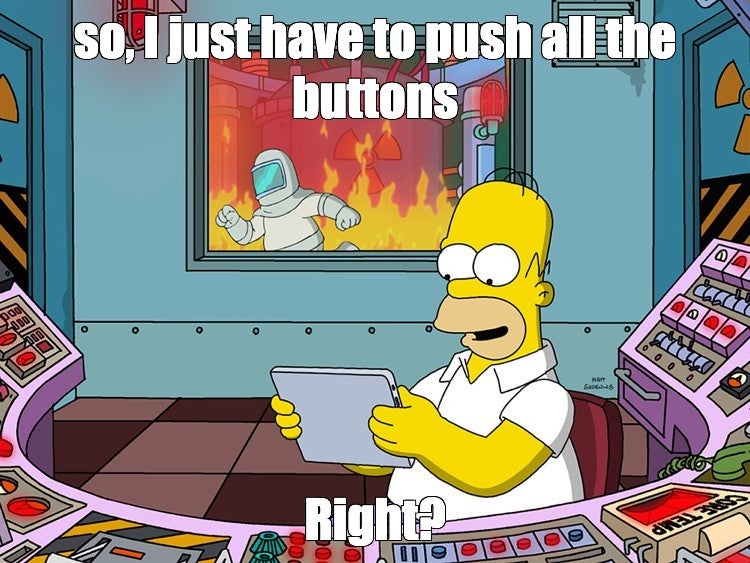
Generic DevSecOps advice may sound good on paper, but it often fails in practice because it ignores team context, workflow, and environment-specific needs. Overloaded controls, broad policies, and misapplied tools disrupt the flow of development. And once flow breaks, security measures are the first to get bypassed.
The way forward isn’t more rules but smarter ones. Prioritizing critical risks, leaning on opinionated defaults, and tailoring policies to fit the environment ensures that security sticks without slowing developers down.
The payoff of this approach is consistency without chaos. Contextual, risk-based security reduces noise while increasing adoption, making it ea…
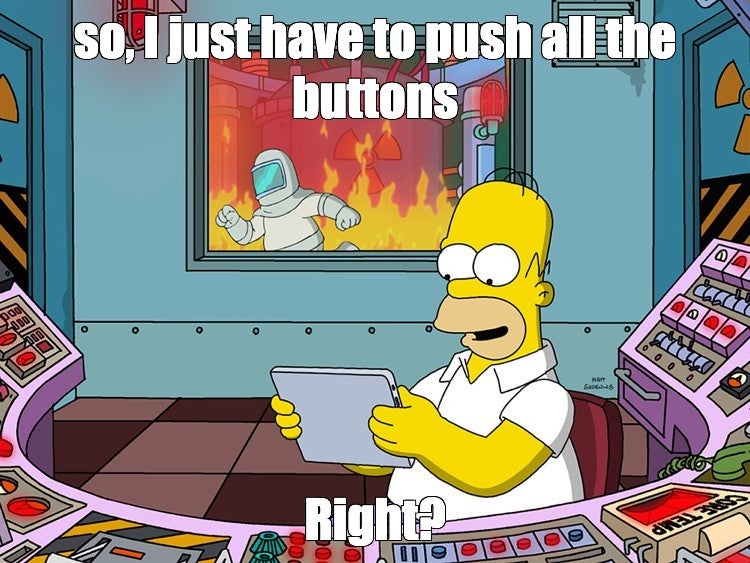
Generic DevSecOps advice may sound good on paper, but it often fails in practice because it ignores team context, workflow, and environment-specific needs. Overloaded controls, broad policies, and misapplied tools disrupt the flow of development. And once flow breaks, security measures are the first to get bypassed.
The way forward isn’t more rules but smarter ones. Prioritizing critical risks, leaning on opinionated defaults, and tailoring policies to fit the environment ensures that security sticks without slowing developers down.
The payoff of this approach is consistency without chaos. Contextual, risk-based security reduces noise while increasing adoption, making it easier for teams to stay aligned on what matters most. Developers can focus on building, operations can move quickly, and security can trust that baselines are being followed. Productivity stays high, and security becomes part of the workflow rather than a drag.
This article walks through practical, context-aware strategies for securing your pipelines. You’ll see how to implement baselines without creating feature overload and how to apply controls that support development rather than stall it.
Why Context Is (Almost) Everything
Different teams approach development in very different ways, and security has to reflect that. The security bar for a crypto exchange is very different from that of a fitness or training app.
Context makes the difference: team size, tech stack, deployment cadence, and even the type of application all shape what’s realistic. Ignoring these factors often leads to frustration, wasted effort, and controls that never gain traction.
A startup with a modest team and a simple stack can’t be treated the same as an enterprise running dozens of microservices across multiple regions. Deployment cadences, toolchains, and team structures all shape which specific security measures are practical. Generic, one-size-fits-all policies that don’t consider these factors inevitably clash with existing workflows. For example, strict access controls designed for a large financial institution might overwhelm a small SaaS team that needs agility more than bureaucracy.
When security measures don’t align with workflow, they turn into obstacles instead of safeguards. CI checks that double build times without adding meaningful protection or insights leave developers frustrated and looking for ways around them. The same happens with container policies that trigger runtime incidents on every minor issue: they bury teams in noise because that doesn’t consider the environment they were meant to protect.
In both cases, security loses credibility and adoption plummets.
Considering context helps you keep controls right-sized for the environment, reducing friction and making practices sustainable. For instance, a team that builds internal apps like dashboards, automation scripts, or admin tools might relax runtime policies and allow more flexible image usage, while production-facing services keep strict scanning rules and signed image requirements. A high-frequency deployment team might disable time-consuming CI checks on low-risk branches, but enforce them on release candidates.
Prioritize, Don’t Overload
Piling on too many controls at once usually overwhelms developers and undermines adoption. You need to prioritize.
It’s tempting to flip on every switch a security tool offers, but more isn’t always better. When every possible control is enabled, the result is usually alert floods that overwhelm teams instead of helping them, creating blockers (and disgruntled team members) that shouldn’t exist in the first place.
Broad rules that include dev and/or test environments are a common culprit: they generate endless findings from code that was never meant for production. Add in the fact that dev environments are often used to experiment with open-source packages without much vetting, and you know why alerts are almost guaranteed.
Excessive controls don’t make pipelines more secure; they make policies that are prone to be ignored or bypassed. Once developers start ignoring alerts because they’re buried in noise, the real signal gets lost.
Risk-based prioritization keeps security meaningful without grinding delivery to a halt. Identify which workflows are critical to protect and which areas pose minimal risk. A production pipeline running sensitive workloads deserves stricter rules than a low-impact staging branch.
Incremental adoption also helps: enable checks step by step instead of dropping them all at once. For example, instead of enabling CI scanners, drift detection, and build policies across all environments at once, you might start with compliance checks in the build phase to look for exposed secrets or unencrypted PII. Once those are tuned and actionable, you can gradually layer in additional protections. This prevents console overload and keeps alerts relevant.
Such a phased approach gives teams time to adapt, reduces friction, and ensures that the most important protections stay effective instead of fading into the background of ignored alerts.
Opinionated Defaults That Work
Prioritization helps you decide what to focus on, but choices only matter if they’re consistently applied. That’s where opinionated defaults come in: strong, pre-set configurations that give teams a secure baseline without endless debates or manual tweaking.
Strong defaults differ from blanket rules in flexibility. Blanket rules force the same strict policies on every team and environment, even when they don’t fit. Opinionated defaults, on the other hand, are sensible starting points based on best practices, but they can be tailored as needed.
For example, defaults like automatic branch protections, mandatory code scans, or container signing that “just works” out of the box are rarely controversial. They reduce decision fatigue and prevent accidental gaps, while still allowing exceptions when a team has a valid reason.
These defaults also prevent security from becoming a bottleneck. Developers can focus on writing code instead of constantly reconfiguring tools or negotiating exceptions. And if a team truly needs to adjust, they can, but the baseline ensures nothing critical gets left exposed because a setting was overlooked.
Modern platforms often lean on this idea by scanning the entire environment and applying a secure baseline automatically. From there, teams can decide where to tighten controls and where to ease them, keeping the defaults as a safety net while tailoring policies to fit their workflows.
Opinionated defaults create a balance: security strong enough to matter but flexible enough to fit different contexts without getting in the way.
Granularity That Enables Speed without Sacrificing Security
Once you’ve established a secure baseline, the next step is tailoring it. Granular policies applied to specific environments, apps, or teams help organizations move fast without compromising safety.
For example, customer-facing services that handle sensitive data may require strict runtime controls and signed images. But that same level of enforcement on internal tools or dev environments just slows things down and clutters the console with low-priority findings. Granular scoping ensures that strict rules protect where they matter most while lower-risk areas can stay agile.
This kind of segmentation is what keeps security aligned with delivery velocity. Teams building prototypes or sandbox tools don’t get blocked by policies meant for production, and security teams don’t waste cycles triaging noise from unimportant sources. It also builds trust: developers know that policies reflect their actual workflow rather than a top-down enforcement model.
In practice, this means aligning controls to namespaces, pipelines, or tags—whatever reflects the actual risk surface. You want tighter guardrails on CI/CD pipelines that deploy to prod, and more relaxed policies where teams need space to experiment.
Tooling and Integrations
Security tooling only works if teams actually use it and keep using it. So developer experience matters. Tools need to integrate cleanly into existing workflows, minimize disruption, and offer guidance when it’s needed most. Otherwise, even the best security features go unused or get disabled.
For instance, shift-left security controls like pre-commit hooks should offer actionable hints, such as flagging a secret in code and linking to documentation, rather than failing a commit with no explanation. Silent failures waste time and erode trust.
The same goes for IDE integrations. Security feedback that shows up in your code while you’re working without breaking flow becomes part of the development process, not an afterthought. But if alerts are noisy, confusing, or require switching tools, developers will tune them out or find ways around them.
The signs are usually clear. When legitimate work gets blocked by alerts that aren’t actionable, developers start referring issues to DevOps or security, complaining about delays and requesting exceptions, or blaming the teams responsible for enforcement. Over time, this creates friction and mistrust between developers and security, making future collaboration even harder.
These mishaps usually stem from time pressure, limited onboarding, or unclear documentation. Security tools often get rushed into pipelines by well-meaning teams who haven’t had time to fully understand them. Sometimes developers enable every available CI check without realizing the consequences, triggering alerts on non-production branches, flagging low-risk issues, or breaking builds entirely. Other times, security teams deploy controls in default mode without tuning, creating alerts that don’t reflect real risks or project priorities.

A better approach is to connect security platforms with existing systems so that alerts are automatically triaged where teams already work. For instance, critical vulnerability findings might generate Jira tickets assigned to the relevant service owner, while lower-priority alerts could be routed to a dedicated Slack channel for visibility. That way, security information lands in the right place without adding manual overhead or overwhelming collaborators who don’t need to see it.
Putting This Approach Into Practice
So where do you start? Audit your pipelines and identify where disruption happens, whether it’s excessive alerts due to broad policies that cause noise and alert fatigue, or tools that don’t integrate well.
From there, aim for incremental improvements: introduce sensible defaults, tighten policies only where the risk justifies it, and favor integrations that enhance and support the way your teams already work.
Security shouldn’t be about checking every box on a vendor’s feature list. Just because a platform offers a control doesn’t mean it’s the right fit for every team. Security should be about measures that make sense in practice.