Published on November 11, 2025 8:02 AM GMT
Do you ever write things that have to be under or over a specific number of words? Like right now I’m at Inkhaven where everyone has to publish a 500-word blog post every day by midnight or be kicked out.
(Technically this doesn’t include me — see the PS on my post from yesterday — but I want the true Inkhaven experience. Also there’s candy in the Winner’s Lounge, which you’re allowed into after publishing your daily post. And technically-technically, the organizers say I’m allowed in there any time as a Contributing Writing, but, come on, I have some shred of pride. Not enough to keep me…
Published on November 11, 2025 8:02 AM GMT
Do you ever write things that have to be under or over a specific number of words? Like right now I’m at Inkhaven where everyone has to publish a 500-word blog post every day by midnight or be kicked out.
(Technically this doesn’t include me — see the PS on my post from yesterday — but I want the true Inkhaven experience. Also there’s candy in the Winner’s Lounge, which you’re allowed into after publishing your daily post. And technically-technically, the organizers say I’m allowed in there any time as a Contributing Writing, but, come on, I have some shred of pride. Not enough to keep me from counting this ridiculous parenthetical towards my word count, but a shred.)
Anyway, I was writing a new post here in the LessWrong editor and got sick of pasting my text into a Google Doc to check the word count. So, after a drawn-out fight with my robominions, I’m proud to say I have created a handy tool for seeing your word count in any browser-based editor. By which I mean the LessWrong editor and GitHub Issues, those being the ones I’ve tried.
I’m going to assume you don’t care about the technical details (google “bookmarklet” if you do) and just give the instructions for getting this working:
- Open my page of terrifying Javascript code, do select-all, and copy (control-a, control-c commonly).
- Right-click the bookmark area below your browser’s address bar and choose “Add page…” (Chrome) or “Add Bookmark…” (Firefox).
- For the name, call it something like “wordcount” or “WC” if space is at a premium on your bookmark area.
- For “Location” (Chrome) or “URL” (Firefox), paste the monstrosity from step 1. The newlines are automatically stripped out.
- Hit Save.
That’s it for setup. Now, while editing your LessWrong post or whatever, just click that bookmarklet. You’ll see something like this pop up:
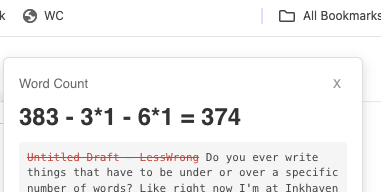
Except nothing will be red and crossed out like that yet. The idea is that there will be extra cruft on the page, like that “Untitled Draft — LessWrong” that shouldn’t count towards your word count. So what you do is this: At the bottom of the popup, there’s a button labeled “Copy exclusion tags”. Click that and then hit paste at the bottom of your draft. You’ll get something I can’t show you without breaking the word count of my own draft here, because it uses magic strings. Ok, but I can show you a screenshot of what’s at the bottom of my draft:
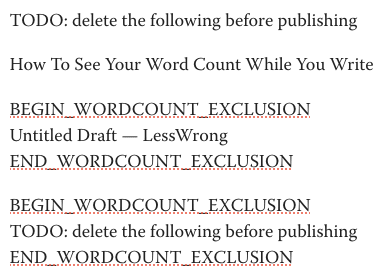
What is going on there? First is a note to myself to delete that stuff before before publishing. Fine. Then I have a copy of the title, since that totally counts towards my word count but my tool isn’t seeing it unless it’s in the body of the draft. Then comes the part where you tell it what words not to count. The fact that I have “Untitled Draft — LessWrong” in there is how the tool knows to exclude that from the word count. Which, oops, more meta problems. That string also appears legitimately here in this exposition but is now getting excluded:
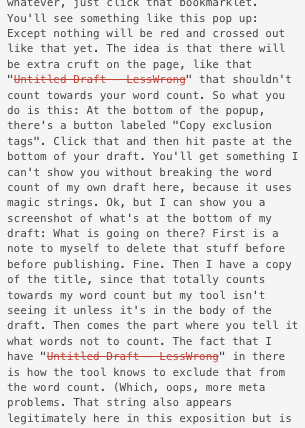
It’s less confusing when your draft isn’t about this tool itself!
The short version is, add the bookmarklet, click it while editing a draft, and any words that are being counted that shouldn’t be, just stick a copy of them between those exclusion tags at the bottom of your draft. Also any words below those tags will be ignored, if you want a scratch area.
Ok, let me know if that’s useful or if you find any bugs!
PS: To maximize the usefulness of this post, let me also include instructions for seeing your word count in Google Docs as well, though it’s pretty self-explanatory there, comparatively speaking.
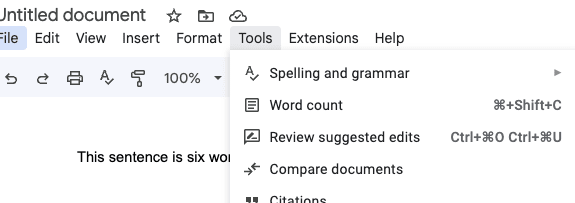
See “Word count” there in the Tools menu? That will pop up your word count and give you a checkbox, “Display word count while typing”.
Discuss