Project Budget Tracking: A Step-by-Step Guide
ProjectManager 
Project budget tracking is an essential process for ensuring projects stay on target financially and resources are allocated efficiently. By monitoring costs, expenses and budget deviations, teams can prevent overruns and make informed decisions throughout a project’s lifecycle. Effective project budget tracking helps managers forecast costs, optimize spending and maintain profitability while keeping stakeholders informed of financial performance and any necessary adjustments to project scope or resources.
Using project budget tracking software simplifies this process by consolidating fina…
Project Budget Tracking: A Step-by-Step Guide
ProjectManager 
Project budget tracking is an essential process for ensuring projects stay on target financially and resources are allocated efficiently. By monitoring costs, expenses and budget deviations, teams can prevent overruns and make informed decisions throughout a project’s lifecycle. Effective project budget tracking helps managers forecast costs, optimize spending and maintain profitability while keeping stakeholders informed of financial performance and any necessary adjustments to project scope or resources.
Using project budget tracking software simplifies this process by consolidating financial data, tracking expenses in real time and providing automated alerts when costs approach or exceed planned budgets. These tools allow managers to analyze spending trends, allocate resources more efficiently and generate reports for stakeholders quickly. Project budget tracking software eliminates manual errors, saves time and ensures financial transparency across all phases of the project.
ProjectManager is ideal for project budget tracking because it combines robust financial management features with overall project visibility. Teams can track labor costs, material expenses and overall project budgets using customizable dashboards, detailed reports and real-time notifications. Resource allocation tools, workload charts and time-tracking capabilities help managers stay on top of expenditures, while Gantt charts and portfolio views provide a complete picture of budget performance across multiple projects. Get started with ProjectManager today for free.
ProjectManager’s real-time dashboard with AI are ideal for project budget tracking. Learn more
Why Is Project Budget Tracking Important?
Project budget tracking is crucial because it ensures financial control throughout a project’s lifecycle. By monitoring expenses and comparing them to planned budgets, managers can identify cost overruns early and take corrective action. Accurate budget tracking helps maintain profitability, optimize resource allocation and avoid unnecessary delays. It also provides transparency to stakeholders, ensuring accountability and informed decision-making. Without consistent project budget tracking, organizations risk overspending, inefficient resource use and failure to meet project financial goals, which can impact overall project success.
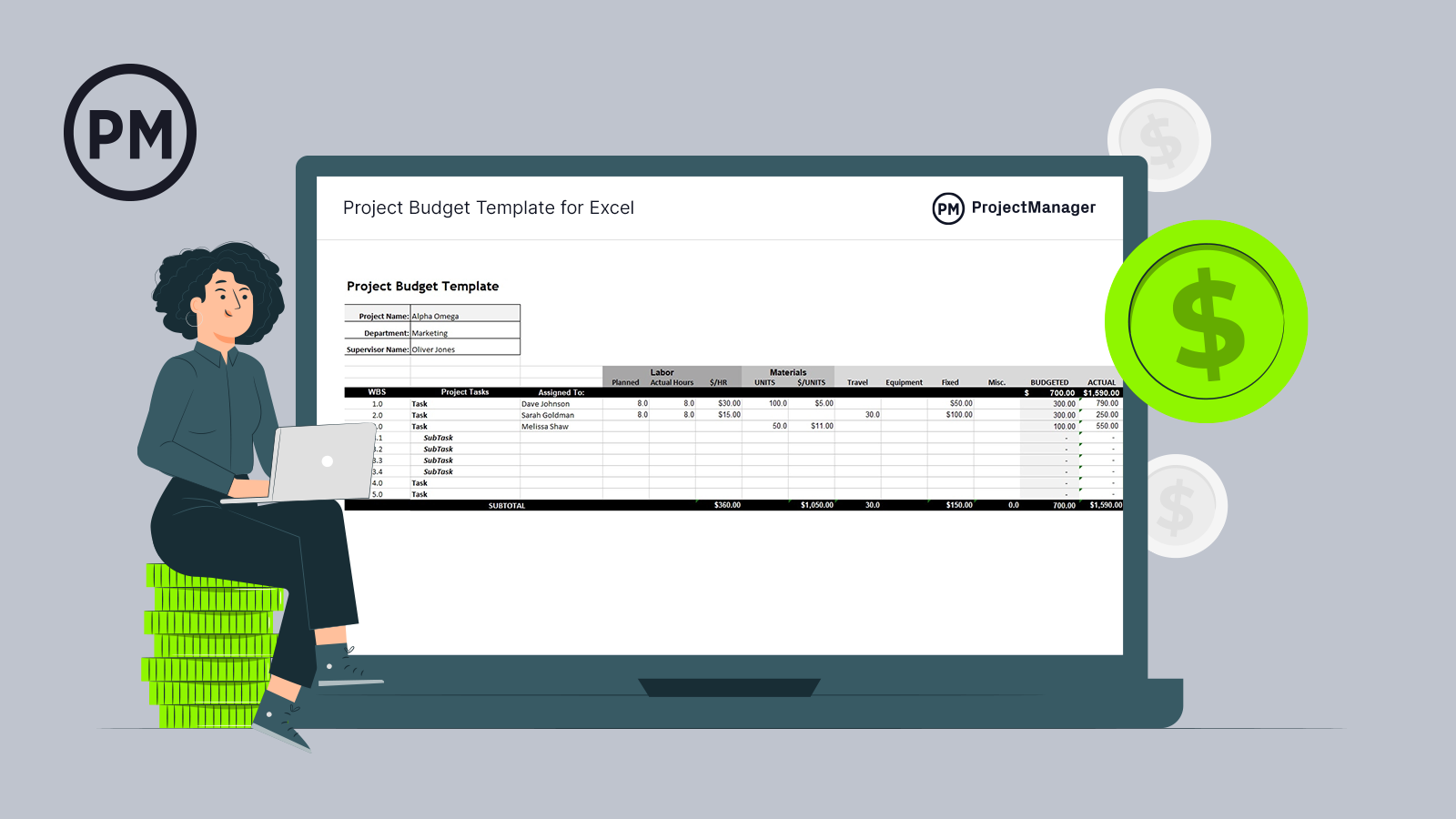
Get your free
Project Budget Template
Use this free Project Budget Template for Excel to manage your projects better.
Who Is Responsible for Project Budget Tracking?
Responsibility for project budget tracking typically falls to project managers, finance teams and department heads who oversee resource allocation. Project managers monitor costs, track expenses and update budgets as changes occur, ensuring the project remains on track. Finance teams provide oversight, validate expenses and generate financial reports, while department heads approve resource expenditures and ensure teams adhere to budget constraints. Collaboration between these roles is critical for accurate project budget tracking, allowing organizations to maintain control over spending and ensure projects are delivered within financial targets.
When Should Project Budget Tracking Be Done?
Project budget tracking should be performed continuously throughout the project lifecycle. From initial planning and resource allocation to execution and project closure, consistent monitoring ensures costs are managed effectively. Regular tracking allows teams to identify potential overruns early, adjust spending and make data-driven decisions to maintain financial control. Frequent budget reviews also provide valuable insights for forecasting, improving cost estimation and enhancing overall project planning. By integrating project budget tracking into daily workflows, organizations can achieve greater accuracy, accountability and successful project delivery within budget.
Related: 13 Budget Templates for Business & Project Budgeting
Project Budget Template
If you’re looking for a reliable way to implement project budget tracking, download this free project budget tracking template for Excel. It is designed to help you estimate all project costs, monitor real‑time expenses and compare outcomes directly to your budget baseline. The template covers labor, materials, equipment, overhead and contingencies, and offers color‑coded indicators to highlight overspending early on. Downloading this template gives you a structured starting point for tracking your project finances efficiently.
Download this free project budget template for Excel.
Once you download the template, customize it to match your project’s needs and integrate it into your project budget tracking software. Fill in estimated costs, update actual expenses as you go and use the built‑in formulas to calculate cost variances automatically. This supports accurate project budget tracking and ensures transparency and accountability throughout the project lifecycle. By using a template, you reduce setup time and improve consistency while still gaining full control over your project’s financial health.
Project Budget Tracking Process
Project budget tracking follows a structured process to ensure projects remain financially on target. It involves defining the scope, allocating resources, estimating costs and continuously monitoring expenses. By following a clear process, organizations can avoid overspending, optimize resource utilization and make data-driven decisions. Effective project budget tracking provides transparency, accountability and timely insights for stakeholders, helping managers control costs and maintain profitability. This process is essential for delivering successful projects within financial constraints and meeting organizational goals.
1. Define the Project Scope
Defining the project scope is the first step in project budget tracking. This involves identifying the goals, deliverables, and tasks required to complete the project. A clear scope helps estimate resource needs accurately and sets the foundation for a realistic budget. Without a well-defined scope, cost estimates may be inaccurate, leading to overspending and delays. Establishing the project scope ensures all stakeholders understand what the project entails and allows managers to track costs effectively against defined objectives, preventing budget overruns and scope creep.
2. Allocate Resources for Project Tasks
Allocating resources involves assigning personnel, equipment and materials to each task within the project scope. Proper resource allocation ensures that tasks are completed efficiently while maintaining control over costs. Managers must consider skill sets, availability and workload to prevent bottlenecks and underutilization. Effective allocation directly impacts budget tracking, as it allows for accurate calculation of labor costs, equipment usage and material requirements. By monitoring resource use throughout the project, managers can maintain financial control and optimize the project budget.
Manage workloads directly in ProjectManager. Learn more
3. Estimate the Cost of Project Resources
Estimating costs involves calculating the expenses associated with each allocated resource, including labor, materials and equipment. Accurate cost estimation provides a baseline for budget tracking and helps managers identify potential overruns early. It requires analyzing historical data, supplier quotes and resource rates. By estimating costs for all project tasks, managers can set realistic budgets and create contingency plans. Continuous monitoring of these costs against actual expenditures ensures that project budget tracking remains precise and enables informed decision-making throughout the project lifecycle.
4. Establish a Project Budget
Once resource costs are estimated, the next step is to establish a project budget. This budget consolidates all projected expenses for labor, materials, equipment and any additional costs such as overhead or contingency funds. A well-defined budget provides a baseline for financial control and ensures stakeholders have a clear understanding of expected project costs. By setting a project budget, managers can plan spending, allocate resources efficiently and monitor expenses throughout the project, reducing the risk of overruns and maintaining financial accountability.
5. Track Actual Project Costs
Tracking actual project costs involves recording expenses as they occur, including labor hours, material purchases and equipment usage. Regular tracking allows managers to monitor spending against the established budget and quickly identify deviations. Accurate cost tracking provides visibility into financial performance, enabling timely adjustments and informed decision-making. Without tracking actual costs, budget management becomes difficult and projects risk exceeding planned expenditures. Continuous monitoring ensures financial control, accountability and transparency, which are critical for successful project execution and maintaining stakeholder trust.
6. Compare Actual Costs vs. Estimated Costs
Comparing actual costs to estimated costs is essential for analyzing project financial performance. This step highlights any discrepancies between projected and real expenses, known as cost variance. Understanding cost variance allows managers to identify areas of overspending or inefficiency and take corrective action. Regular comparisons help refine future cost estimates, improve resource allocation and maintain project profitability. By monitoring actual versus estimated costs, organizations can make informed decisions, keep projects on budget and ensure that financial objectives are met throughout the project lifecycle.
Compare planned vs. actual costs in ProjectManager. Learn more
Project Budget Tracking Tools and Techniques
Managing project budgets effectively requires the right tools and techniques. From simple spreadsheets to advanced software, each method helps track expenses, monitor progress and control costs. Techniques like earned value management and cost breakdown structures provide detailed insight into financial performance, making it easier to manage complex projects. Choosing the appropriate tools and techniques ensures accurate tracking, improves decision-making and helps project managers maintain budget accountability throughout the project lifecycle.
Spreadsheets
Spreadsheets are a simple and flexible tool for project budget tracking. They allow project managers to manually record costs, categorize expenses and calculate totals for labor, materials and equipment. Spreadsheets can be customized to meet the specific needs of a project, such as creating charts for cost comparison or formulas for cost variance. While easy to use, they may lack automation and real-time updates, making them more suitable for smaller projects or teams comfortable with manual data entry.
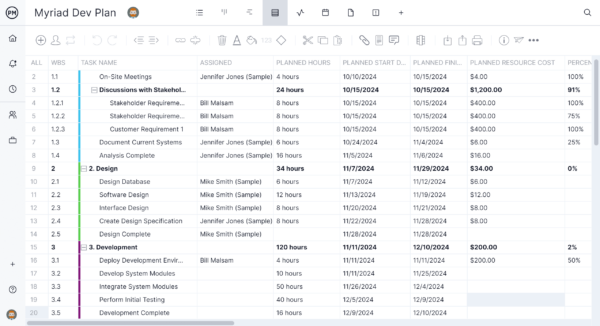 Use the sheet view to manage budgets. Learn more
Use the sheet view to manage budgets. Learn more
Project Budget Tracking Software
Project budget tracking software provides automated tracking, reporting and analysis of project expenses. These tools offer real-time dashboards, alerts for budget overruns and integration with timesheets and resource management systems. By consolidating data in one platform, managers gain visibility into project financial performance and can make informed decisions quickly. Software reduces manual errors, saves time and allows teams to manage multiple projects simultaneously with greater efficiency, ensuring that budgets are adhered to across all projects.
Track actual vs. planned budget on the dashboard.Learn more
Earned Value Management
Earned value management (EVM) is a technique that integrates project scope, schedule and cost to measure project performance. It compares the planned budget and schedule against actual progress to calculate cost variance and schedule variance. EVM helps managers assess project health, identify trends and make proactive adjustments to prevent overruns. By providing a quantitative view of performance, earned value management allows for better forecasting, improved resource allocation and more accurate financial control throughout the project lifecycle.
Cost Breakdown Structure (CBS)
A cost breakdown structure (CBS) organizes a project’s total cost into smaller, manageable components, typically by work package or deliverable. This hierarchical breakdown allows managers to assign budgets to specific tasks and track expenses in detail. CBS provides visibility into where resources are being spent, highlights areas of overspending and aids in accurate forecasting. Using a cost breakdown structure improves transparency, facilitates better cost control and supports informed decision-making for all stakeholders involved in the project.
Related: Free Cost Breakdown Template
Free Related Project Budget Tracking Templates
To make project budget tracking even easier, you can use these free templates to streamline financial oversight and improve reporting accuracy. Each template is designed to address specific aspects of budget management, helping teams plan, monitor and control project costs efficiently.
Budget Dashboard Template
Download this free template to provide a visual overview of your project’s financial status, highlighting expenses, variances and budget allocations. It helps managers track spending trends at a glance and identify areas that require corrective action to stay within budget.
Budget Proposal Template
Use this free template to create professional budget proposals for stakeholders or project sponsors. It includes sections for estimated costs, justifications and funding requests, helping ensure clarity and approval before the project begins.
Project Budget Template for Google Sheets
This template allows you to manage your project budget directly in Google Sheets. It features easy-to-use formulas, editable fields and automatic calculations, making it simple to track expenses, compare actual costs against estimates and update budgets in real time.
ProjectManager Is a Project Budget Tracking Software
ProjectManager is a comprehensive project budget tracking software designed to help teams plan, monitor and control project finances in real time. It centralizes cost data, integrates with resource management tools and provides visual dashboards to track budgets across multiple projects. By using our software, managers can quickly spot cost variances, adjust allocations and make informed financial decisions, reducing the risk of overspending and keeping projects on track.
Track Costs and Manage Resources
With ProjectManager, teams can track actual costs against estimated budgets, monitor labor expenses and allocate resources efficiently. The software includes workload charts, team page and cost reporting tools that allow managers to see how each resource impacts the overall budget and progress. This visibility helps teams optimize resource use, forecast spending and ensure projects remain financially viable throughout their lifecycle.
Analyze Data and Generate Reports
ProjectManager also allows users to analyze project budget data and generate real-time reports for stakeholders. Managers can use customizable dashboards, earned value metrics and automated alerts to evaluate cost performance and identify potential budget risks. This proactive approach ensures accurate tracking, accountability and informed decision-making, making our software an indispensable tool for effective project budget tracking.
Related Project Budget Tracking Content
We’ve only scratched the surface of project budget tracking. To learn more about project tracking, check out the links below. There are free templates for business and projects, how to manage a project budget and much more.
- How to Make a Project Budget
- Manage a Project Budget with Project Budgeting Software
- 13 Budget Templates for Business & Project Budgeting
- The Budgeting Process in Business & Project Management
- Project Cost Tracking: Process, Tools and Best Practices
- What Is a Budget Report? Purpose, Components & Benefits
ProjectManager is online project and portfolio management software that connects teams, whether they’re in the office or out in the field. They can share files, comment at the task level and stay up to date with email and in-app notifications. Get started with ProjectManager today for free.