Sample Project Plan For Your Next Project
ProjectManager 
Creating a project plan is one of the most important responsibilities of a project manager. This document should include everything the team needs to execute a project, such as its budget, schedule, scope, resource requirements, roles & responsibilities, among other things. However, creating project plans can be challenging for both beginner and experienced project managers alike. That’s why we’ve created this sample project plan to help project managers include what matters most.
Once you’re ready, you can try [ProjectManager](https:/…
Sample Project Plan For Your Next Project
ProjectManager 
Creating a project plan is one of the most important responsibilities of a project manager. This document should include everything the team needs to execute a project, such as its budget, schedule, scope, resource requirements, roles & responsibilities, among other things. However, creating project plans can be challenging for both beginner and experienced project managers alike. That’s why we’ve created this sample project plan to help project managers include what matters most.
Once you’re ready, you can try ProjectManager. We’re online project management software with tools such as Gantt charts to filter for the critical path and baselines so you can track your planned effort against your actual effort in real time. Once you’ve made your project plan, use the Gantt to stick to it. Get started for free.
ProjectManager’s Gantt charts let you create schedules & visualize your project plan timeline. Learn more
Sample Project Plan
It’s important to note that the complexity of a project plan might vary depending on your project or organization. This sample project plan covers the basic areas of your project, such as project scheduling, scope management and task management. On top of that, you can add other sections and even other project documents to include as much detail as you need.
1. Project Scope
Defining your project scope is one of the critical steps when making a project plan. The term project scope refers to the tasks and deliverables that must be done to complete your project successfully.
Based on your project scope, you’ll prioritize tasks and calculate your budget and schedule. List your tasks in order of importance and make an estimate as to how much money and time will be needed to complete the project.
| Deliverable | Description | Acceptance Criteria | Responsible |
| Website design | Creation of the visual design and navigation structure for the corporate website. | Client approval and mobile device compatibility. | Design team |
| System development | Programming of the backend and database for the client portal. | Fully functional and error-free during user testing. | Developers |
| User training | Training sessions for staff on how to use the new system. | At least 90% of participants complete and pass the training assessment. | Project manager |
2. Project Tasks
The tasks are the small jobs that make up the project. You want to create a detailed, prioritized list determining every step of your project. There will be tasks that are crucial to the project, which must be done, but there will also be some that you can sacrifice without impacting the overall success of the project.
Once you’ve collected the necessary tasks to complete the project, you have to figure out to the best of your ability how long each of them will take to complete. You can only make an estimate, of course, but you should use past experience and any other factors at your disposal to make those guesses as accurate as possible.
To manage your project tasks, we recommend using the following tools:
- WBS: A work breakdown structure (WBS) lets you break down your project scope into individual tasks that can be easily managed.
- Task lists: Task lists are ideal for both project managers and team members. They’re an easy way to plan, schedule and track work.
- Kanban boards: Kanban boards allow project managers to manage workflows with a simple visual task management approach.
- Gantt charts: Gantt charts are a powerful project management tool that let you manage project tasks and timelines.
| ID | Task | Priority | Estimated Duration | Responsible | Status |
| 1 | Kickoff meeting with client | High | 1 day | Project manager | Completed |
| 2 | Define functional requirements | High | 3 days | Business analyst | In progress |
| 3 | Design initial prototype | Medium | 5 days | UX designer | Pending |
| 4 | Develop authentication module | High | 7 days | Backend developer | Pending |
3. Project Milestones
These are major phases or events in your project that are collected to break up the monolith of the project into more digestible parts. Project milestones can be added to a Gantt chart, with a description and a delivery date—more on this next.
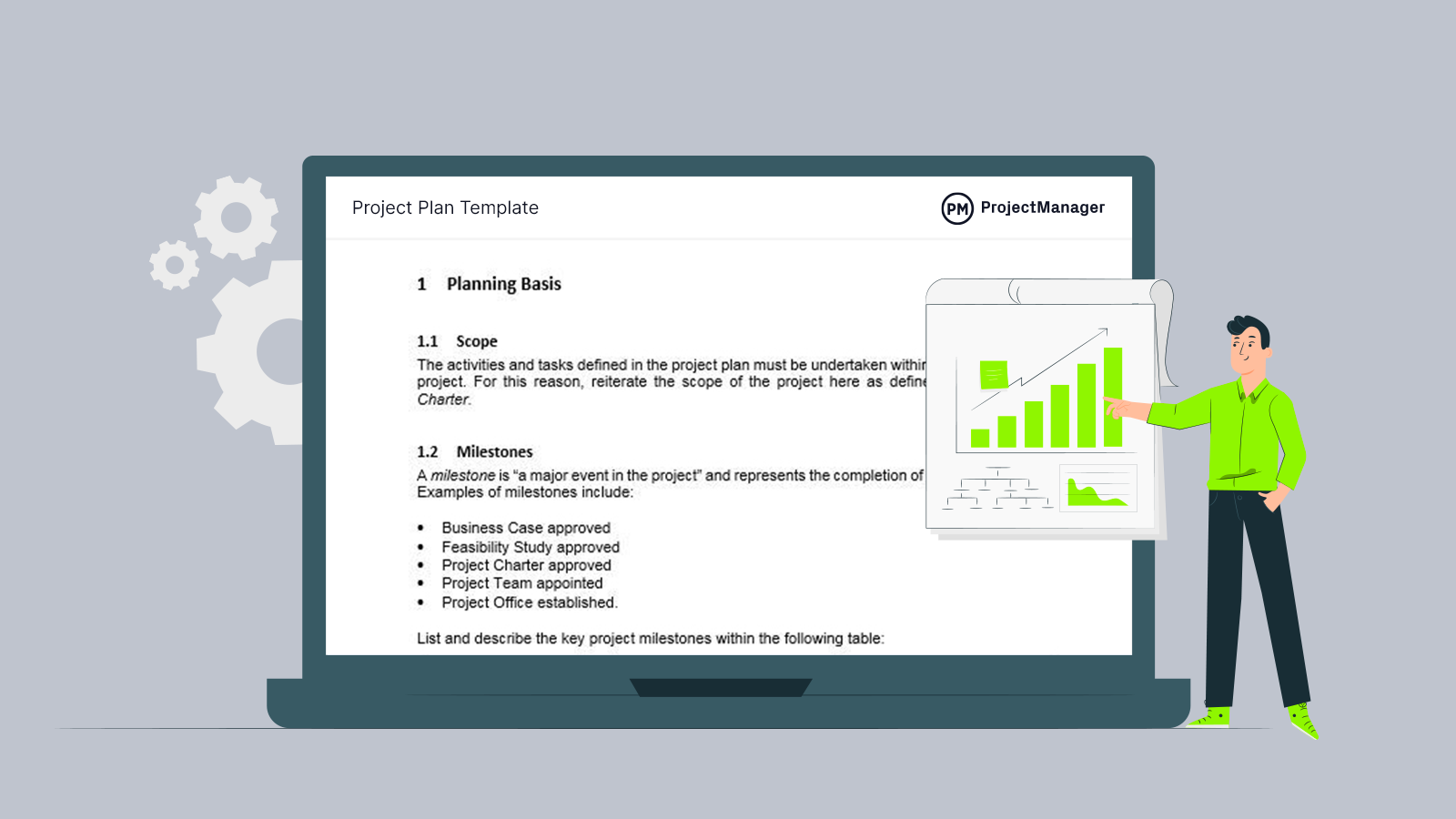
Get your free
Project Plan Template
Use this free Project Plan Template for Word to manage your projects better.
| Milestone | Description | Delivery Date | Dependencies |
| Project kickoff | Contract signing and approval of the work plan. | 01/05/2025 | None |
| Prototype delivery | Presentation of the functional design and client validation. | 01/20/2025 | Requirements definition |
| System testing | Comprehensive testing before launch. | 02/15/2025 | Development completed |
| Product launch | Final implementation and client delivery. | 03/01/2025 | System testing |
4. Project Task Dependencies
Not all tasks are created equal, as some cannot start until the one before it is finished. You need to know which tasks are dependent on one another. A dependent task has the potential to block another team member and throw the whole project off-track. Be sure to note those on your project plan and link them so you and the team are aware of the importance of completing one before starting the other.
| Task ID | Task | Depends On | Dependency Type | Impact if Delayed |
| 1 | Requirements review | None | Start-to-start | Delays overall planning |
| 2 | Prototype design | Requirements review | Finish-to-start | Affects development start |
| 3 | System development | Prototype design | Finish-to-start | Delays testing and later deliveries |
| 4 | Acceptance testing | System development | Finish-to-start | Postpones client delivery |
5. Task Duration
To create a project schedule, you’ll need to know the duration of each task. Make sure to include this somewhere in your project plan so team members know the amount of time that’s assigned to each task.
| Task | Start Date | End Date | Estimated Duration | Actual Duration |
| Requirements review | 01/03/2025 | 01/05/2025 | 3 days | 3 days |
| Prototype design | 01/06/2025 | 01/12/2025 | 5 days | 6 days |
| System development | 01/13/2025 | 01/27/2025 | 10 days | 11 days |
| Acceptance testing | 01/28/2025 | 01/31/2025 | 4 days | 4 days |
6. Resource Requirements
Your project plan should describe the resource requirements for each task. That includes the work hours, equipment hours and materials. By clearly outlining the required resources for each task, you set up the base for effective resource planning, resource scheduling and resource tracking.
| Task | Resource | Type | Estimated Hours | Required Materials |
| Prototype design | UX Designer | Human resource | 40 hours | Design tools (Figma, Adobe XD) |
| System development | Backend Developer | Human resource | 80 hours | Test server, IDE, libraries |
| Acceptance testing | QA Tester | Human resource | 30 hours | Testing tools, mobile devices |
| User training | Instructor | Human resource | 16 hours | User manual, projector |
7. Project Schedule
Now that you’ve gathered information about your project tasks such as their duration, dependencies, due dates and resource requirements, you can create an accurate project schedule that also considers the resource allocation for each task. Your project schedule should sequence tasks in a manner that allows the team to complete the project smoothly and gives them enough time.
| Phase | Included Tasks | Start Date | End Date | Duration |
| Initiation | Kickoff meeting, requirements review | 01/03/2025 | 01/06/2025 | 4 days |
| Planning | Prototype design, schedule definition | 01/07/2025 | 01/14/2025 | 8 days |
| Execution | System development, component integration | 01/15/2025 | 02/04/2025 | 15 days |
| Closure | Final testing, training, client delivery | 02/05/2025 | 02/10/2025 | 6 days |
8. Project Budget
The financial success or failure of your project depends on the accuracy of your project budget. To create a project budget, you’ll need to estimate the costs of each project task based on the resource requirements that were previously outlined.
Once you have a cost estimate for each task, you can sum those costs for an estimate of your total project cost. This will be the foundation for your project budget. Our free project budget template is a great tool to help you with this process.
| Category | Description | Estimated Cost (USD) | Actual Cost (USD) | Variance |
| Human resources | Salaries for development and design teams | 12,000 | 12,500 | +500 |
| Infrastructure | Servers, web hosting, software tools | 3,000 | 2,800 | -200 |
| Training | Client staff training sessions | 1,000 | 900 | -100 |
| Contingency | Reserve for unforeseen project expenses | 1,500 | 1,000 | -500 |
| Total | — | 17,500 | 17,200 | -300 |
10. Risk Log
A risk log is a document where project managers can easily list the existing and potential project risks. A risk log is a critical element of any project plan because it allows project managers to prioritize risks, develop risk mitigation strategies and assign risk owners to each project risk. You can also create a risk management plan to explain your risk management tactics in more detail.
| ID | Risk | Probability | Impact | Mitigation Strategy | Owner |
| R-01 | Delay in the delivery of requirements | High | High | Hold weekly follow-up meetings with the client | Project Manager |
| R-02 | Failure in the testing environment | Medium | Medium | Create environment backups and perform pre-launch technical reviews | IT Administrator |
| R-03 | Turnover of key personnel | Low | High | Prepare replacement plans and maintain continuous documentation | HR Manager |
| R-04 | Change in client requirements | Medium | High | Use a formal change management process to evaluate and approve all modifications | Project Manager |
11. Change Management Process
There will be circumstances outside of your control that make it necessary to adjust your project plan. For example, a key stakeholder might add a new project requirement right after the project execution starts. This affects what you had initially planned.
To manage situations like this, you’ll need a change management plan. Most change management processes work with a change request that’s submitted by the person who wants to make a change to the project plan. Once that change request is approved, a change order is issued and the change is made.
Who approves the change requests might vary depending on the organization. Some have a change control board (CCB) in place while others use the project manager.
| Change ID | Description | Requested by | Request date | Status | Approved by |
| C-01 | Add a custom reporting module to the system. | Client | 01/20/2025 | Approved | Change Control Board (CCB) |
| C-02 | Update the main interface to include the new logo. | Marketing Manager | 01/25/2025 | Pending | Project Manager |
| C-03 | Extend the testing phase by one week. | QA Team | 01/28/2025 | Rejected | Project Manager |
12. Project Assumptions
No matter how much you plan and estimate, there will be some assumptions and hypotheses left. Project assumptions refer to all the things that the project management team considers to be true without necessarily having any data or evidence to support them. These assumptions are proven true or false as your project is executed. It’s important to document any assumptions your team has, as they might be important in the future.
| ID | Assumption | Basis of assumption | Associated risk if not met |
| A-01 | The client will deliver all requirements before development begins. | Verbal commitment from the client during the kickoff meeting. | Delays in planning and extra costs due to scope redefinition. |
| A-02 | The development team will be available 100% throughout the project. | Assignment confirmed by the IT department. | Delays in deliverables due to lack of resources. |
| A-03 | The software will be implemented in a stable production environment. | Confirmation from the infrastructure provider. | Possible technical failures or service interruptions. |
13. Project Constraints
There are constraints that apply to every project. Initially, most project management experts agreed on three constraints including time, cost and scope, which are known as the triple constraint of project management. However, most project managers today agree there are three more constraints including quality, risk and resources.
| Constraint | Description | Potential impact | Control action |
| Time | The project must be completed before March 15, 2025. | Reduced flexibility in case of delays. | Weekly progress tracking and schedule control. |
| Cost | The maximum approved budget is USD 18,000. | Limitations on hiring external resources. | Use contingency reserve only with formal approval. |
| Scope | Includes only the development of the main module, no future extensions. | Risk of additional out-of-scope requests. | Strict application of the change management process. |
| Quality | The software must comply with ISO 9001 quality assurance standards. | Increased validation and testing time. | Internal quality audits in each project phase. |
| Resources | The available team is limited to six people. | Work overload and risk of schedule slippage. | Prioritize critical tasks and redistribute workload. |
Project Plan Template
This free project plan template is a great tool to create a project plan. Use it to describe your project scope, schedule, budget and other important project management details.
You may even add additional documentation to it. Check out our library of project management templates for more free project management templates.
Using Project Management Software to Track a Project Plan
As you can see, even a simple project requires a lot of information to collect and organize. You can do it the old-fashioned way on paper. But there are planning tools that make that work so much easier for you and more efficient and productive for the project.
As stated above, there are project management templates you can use that help you step-by-step in building a project plan. While those are a step in the right direction, they’re standalone documents that are problematic to share. They can be overwritten or duplicates can float around in people’s emails, all of which can lead to muddied communications and seriously dire project consequences.
It’s not that you should throw away project planning templates. They’re a great way to start the process of planning for your project. But online project management tools give you greater flexibility, more features and a platform on which you can build true collaboration for project success.
ProjectManager Is Ideal for Project Planning
No project management tool does more for project planning than ProjectManager. Our award-winning software has a number of powerful features to help with every aspect of project planning.
One such feature is our online Gantt chart. Gantt charts are great tools to visualize your schedule, with a bar chart that creates a linear timeline showing you tasks, duration and even task dependencies. The latter are linked, so you can see where team members potentially may be blocked.
When you take your Gantt chart online, you open up a new world of managing possibilities. First, you can easily import your project plan into ProjectManager from whatever template you composed it on, be it MS Word or an Excel spreadsheet, and it keeps your formatting and automatically populates the spreadsheet and bar chart of your Gantt chart.
Because the Gantt chart is online, it’s easy to use. All tasks are saved and stored remotely and they’re easy to share over any device. Collaboration is conducted on the task level and you can attach files and keep the conversation tied to the task at hand.
As noted, things will change, and an online Gantt chart allows you to adjust task durations with a simple drag-and-drop of your cursor. This saves you time, as does the automated notifications that alert you when a task is completed or about to go off-track, so you can see it in real-time and fix it before it becomes a problem.
Online Project Planning Tools Make for More Productive Planning
That’s just one of the advantages of planning with ProjectManager. You still have to collect the data, but now it’s collected online where it can be easily accessed and shared with team members and stakeholders. Each time you import your task list into project management software, it creates the project plan for you, leaving you free to deal with managing a successful project.
When you’re planning a project and managing all its phases through successful completion, you want the right tools to streamline the process and foster collaboration and communications. ProjectManager has all the features you need to plan your project and it’s an online PM tool, which reports in real-time, so you are always clear on the plan versus the actual execution of the project. See for yourself by taking our free 30-day trial.