How I Built a Chrome Extension Loved by over 9,000 Parents
Summary
I built MYO Studio to scratch a personal itch while making Yoto cards for my kids. What began as a quick hack is now a Chrome extension used by over 9,000 parents, bringing in ~£300/month in community donations and even leading to new freelance work. Here’s how it grew from console script to community favourite - and what I learned along the way.
The original demo video
What is Yoto?
Before we go any further you might not know what a Yoto player is so here’s a quick rundown: Yoto is a little screen‑free audio player designed for kids. Children pop in physical cards (like CDs, but they point to a web URL) to play stories, songs, and podcasts. Par…
How I Built a Chrome Extension Loved by over 9,000 Parents
Summary
I built MYO Studio to scratch a personal itch while making Yoto cards for my kids. What began as a quick hack is now a Chrome extension used by over 9,000 parents, bringing in ~£300/month in community donations and even leading to new freelance work. Here’s how it grew from console script to community favourite - and what I learned along the way.
The original demo video
What is Yoto?
Before we go any further you might not know what a Yoto player is so here’s a quick rundown: Yoto is a little screen‑free audio player designed for kids. Children pop in physical cards (like CDs, but they point to a web URL) to play stories, songs, and podcasts. Parents can also create “Make Your Own” (MYO) cards by uploading audio and adding a tiny 16×16 pixel icon to show on the player’s screen. It’s a brilliant idea - but as I quickly found out, the MYO process was fiddly and time-consuming.
 The Yoto Mini audiobook and music device
The Yoto Mini audiobook and music device
The Problem
It started with something tiny: chapter numbers. I was making my own cards for audiobooks and wanted a simple way to add little number icons so my daughter could see which track was which. Sounds simple - but the Yoto tools didn’t make it simple at all. The icons were there, among 100s of others, with no way to filter (yet…). So it was: click the track’s icon. Scroll the list. Click the next number. Hit save. Repeat. Slow and tedious.
Fixing that itch was the gateway drug. Once I solved numbering, I started noticing everything else that was clunky about the MYO workflow: messy track titles, awkward cover art uploading, repetitive steps that made the process feel like doing taxes. Each little fix begged for another one, and before long I wasn’t just patching over annoyances - I was building a full Chrome extension.
The Solution
The first version wasn’t even an extension - it was a rough little script I ran in the browser console. All it did was assign number icons to tracks automatically so I didn’t have to sit there clicking through the list like a human robot. It worked, it saved me time, and that was all I needed… until I thought: why not make this easier to use and share?
So I ported the script into a Chrome extension. That decision turned out to be the turning point. Once it was in extension form, I could add proper features instead of quick hacks. I started with icon filtering so parents could actually find the numbers and other icons they wanted. Then I hooked it up to YotoIcons.com (an amazing directory of user uploaded icons) so there was a bigger pool of images to choose from. These core features and a couple of other things formed version 1.
At that point it felt good enough to share. Like many of us, I’m always nervous to put myself out there. I remember hovering over the publish button on the first Facebook post, demo video ready, wondering if I should really share. I hit “publish,” closed my laptop, and went to bed.
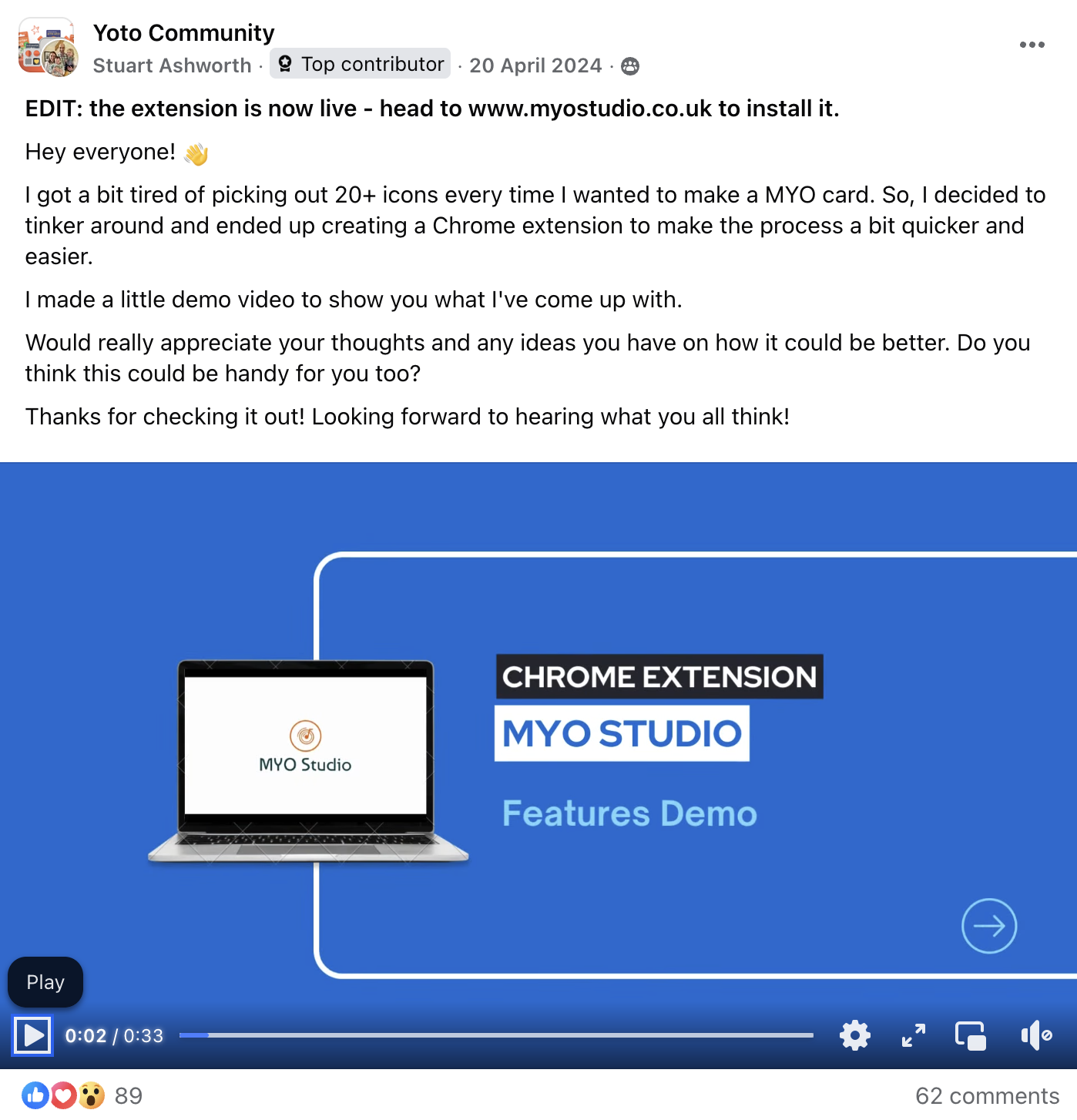 My first Facebook group post introducing MYO Studio
My first Facebook group post introducing MYO Studio
That was the real beginning of MYO Studio - other parents started using it, and asking for more.
Growth and Adoption
I honestly didn’t expect much after hitting publish. Instead, word spread in Yoto parent groups. Feedback and feature requests started rolling in, and the motivation boost from strangers enjoying my tool was huge.
A few months in, around v1.4, I pushed a new version to the Chrome Web Store. Approvals usually take a couple of days, so I planned to post once it was live. However, I woke up to a flood of notifications - another parent had beaten me to it! They’d spotted the update overnight and written their own post with screenshots showing off the new features. Seeing someone else that excited about my work was surreal. That was the moment I realised this could grow beyond a personal project.
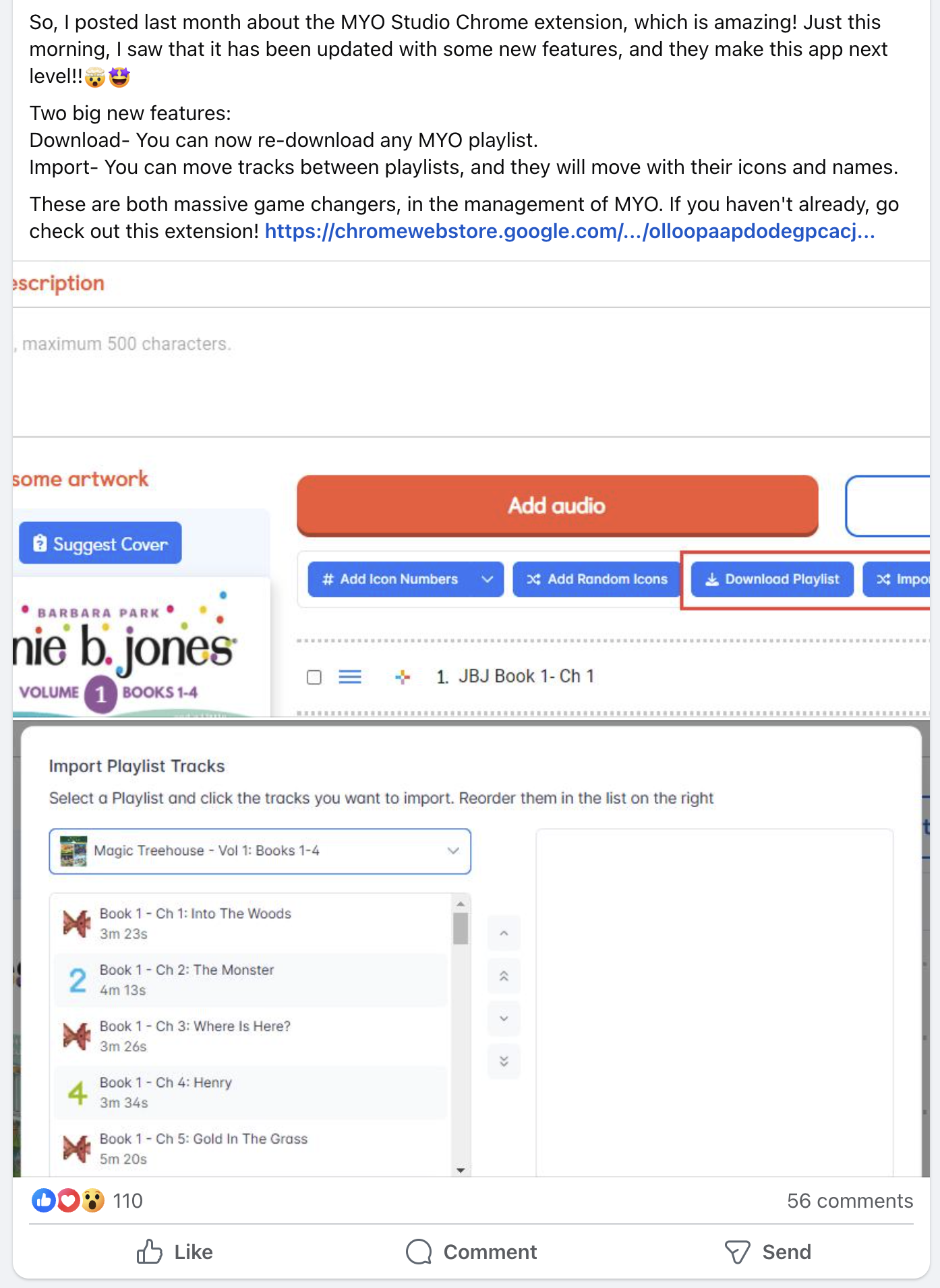 Another parent beats me to announcing the new features!
Another parent beats me to announcing the new features!
The numbers climbed steadily: a few hundred, then a thousand, then thousands. Today it’s sitting at over 9,000 users and a 4.9 star rating in the Chrome Web Store. The most surprising part was how quickly the community embraced it - parents weren’t just using the extension, they were cheering it on and asking for new features. That feedback loop became fuel to keep building.
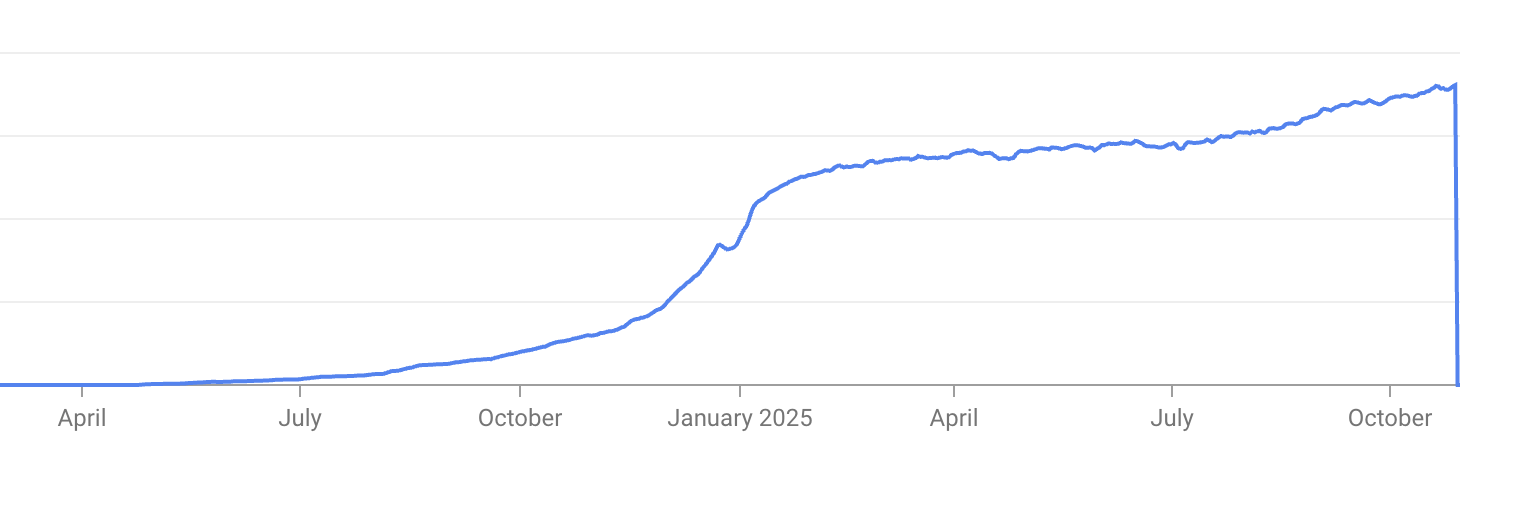 User stats from launch in April 2024 to October 2025
User stats from launch in April 2024 to October 2025
Keeping It Sustainable
This started as a side‑project for the community, and I never wanted to throw up a paywall. But it was the first time one of my ideas had real traction, and I felt torn: proud of the growth, but also under pressure to justify the hours it was taking away from other work.
So I tried something simple: I added a Ko‑fi supporter button. To my surprise, people actually used it - about a hundred supporters each month now chip in, covering costs and bringing in around £300. It felt amazing, like the community was voting with their wallets.
Supporters get a few AI‑powered perks as a thank‑you, but the core tools stay free. That balance feels right: open for everyone, with a way for fans to keep the project sustainable.
What I Learned
- Scratch your own itch: the best projects start by solving your own problem.
- Start small, grow later: even a scrappy console script can snowball.
- Communities amplify: sharing in the right places beats any marketing spend.
- Keep it simple: sometimes a donation button is all you need.
What’s Next
MYO Studio still has plenty of room to grow. I’m experimenting with premium features to make it more sustainable long‑term, while keeping the spirit of “helping parents” intact. The project has also led directly to other opportunities, like being hired by Yoto themselves to build Whats App Voice Message and creating side projects such as DoodlePix for their Developer Challenge.
Closing Thoughts
I didn’t set out to build a product. I just wanted a quicker way to number audiobook chapters for my daughter. But that tiny hack snowballed into a Chrome extension with thousands of users, steady supporter income, and even new freelance work. Side projects rarely pay off like this, but when they do, it’s all the sweeter. And at the very least, they make bedtime stories a little easier.